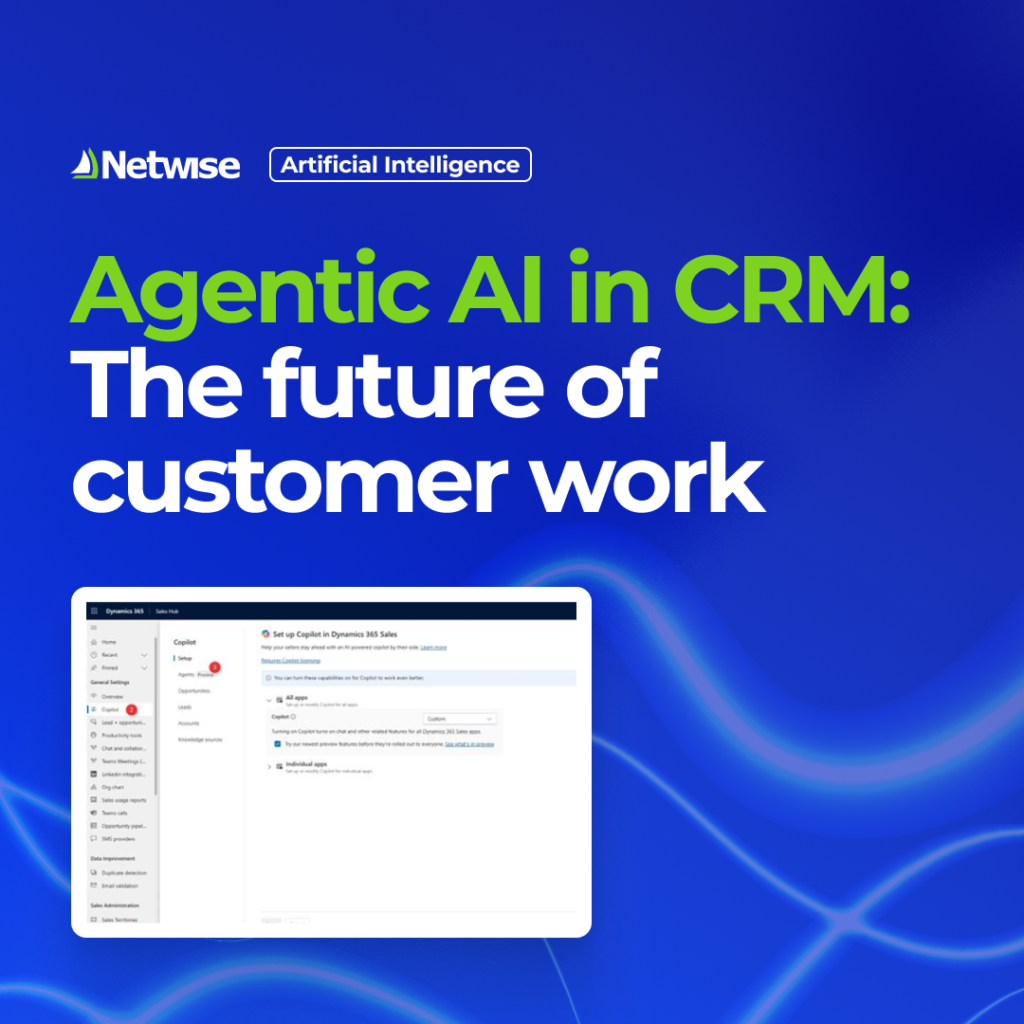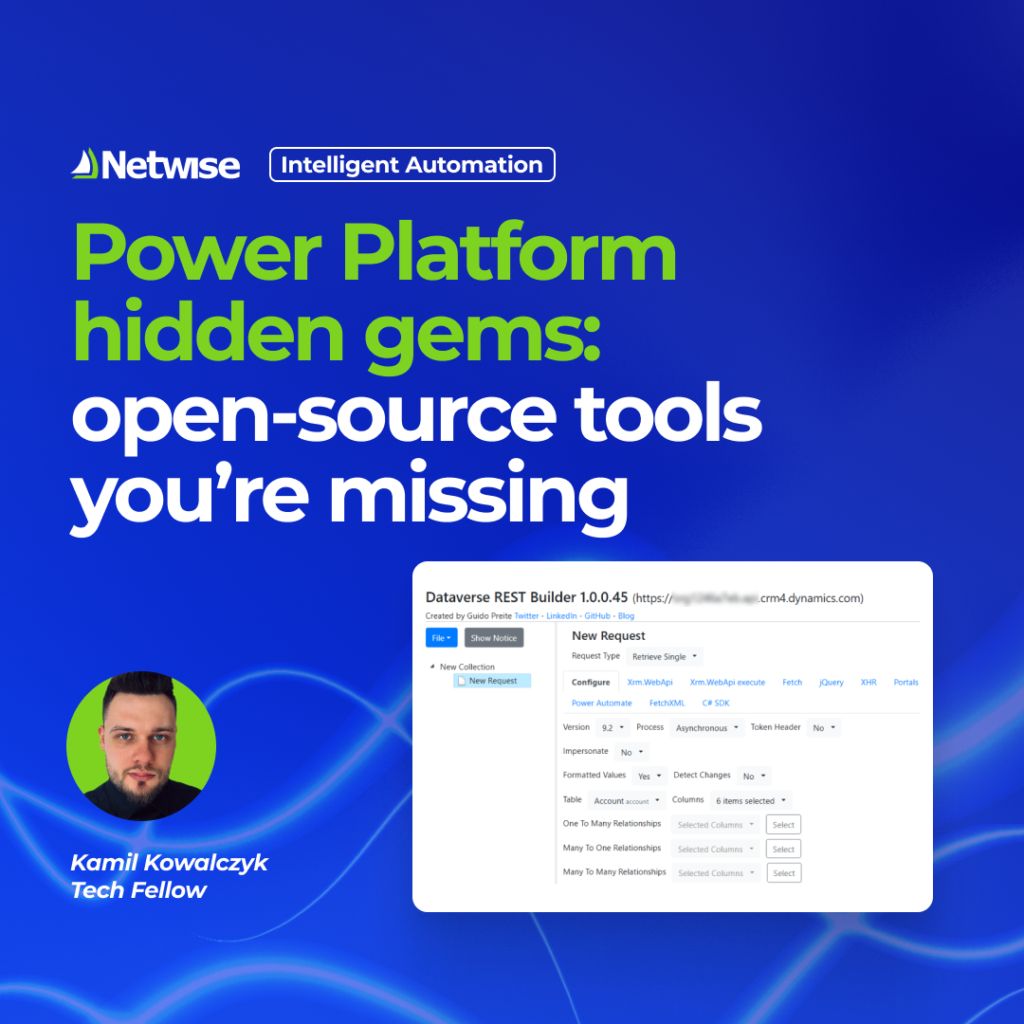Copilot Studio is a platform that lets you create intelligent agents. These agents can support human work, reduce customer service times, automate repetitive tasks, and open up new ways to interact with your company’s systems. We’ve previously covered the specifics of creating agents in a dedicated article. However, as part of the Power Platform, Copilot offers many additional features and capabilities that allow you to perfectly tailor the solution to your organization’s unique needs. Let’s take a closer look at what it can do.
How to estimate the costs of Copilot agents?
Copilot Studio opens up huge opportunities for companies in the field of process automation and customer service. However, every implementation involves an investment. That’s why it’s important to estimate your costs up-front, to understand how the new tool will affect your budget.
For organizations without the M365 license, Microsoft has developed a specialized calculator of tokens and credits, which allows you to estimate the monthly operating costs of an agent. All you need to do is specify the number of users, the type of queries and the AI functions you’ll use, and the tool will provide an approximate cost. For example, a single message typically costs about $0.01. Although the tool provides an estimate rather than final cost, it gives a good insight into potential expenses, providing invaluable guidance to key business decisions.
Additional features mean additional costs
One of Copilot’s greatest strengths is its ability to perform tasks directly on a computer – e.g. clicking buttons, filling out forms, or searching for files. This functionality is known as a Computer Using Agent (CUA). This feature resembles Power Automate desktop workflows. However, GenAI significantly expands the capabilities of CUA Copilots, making them more intelligent and flexible in operation.
Standardizing Power Platform app development with Git
Connecting your Power Platform solutions to a Git repository (such as GitHub or Azure DevOps) is a current DevOps best practice for supporting development and change management. Microsoft emphasized that native Git integration provides a standardized CI/CD process, faster environment launches, and better version control. With GitHub Actions and Power Platform Build Tools, you can automatically build, test, package, and deploy apps, maintaining complete version control.
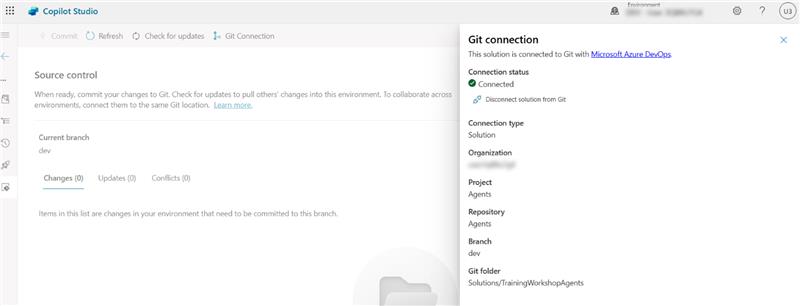
Connecting Copilot Studio to GIT
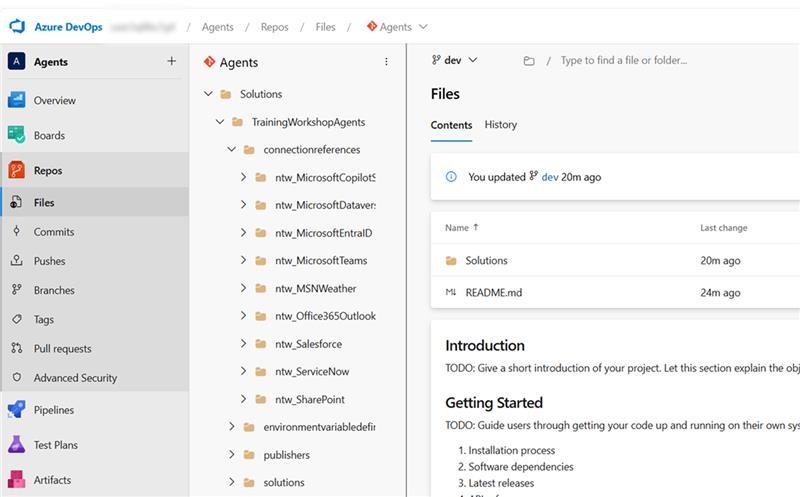
Sample agent repository in Azure DevOps
The Copilot Studio Implementation Guide
To make the implementation of Copilot Studio even easier, Microsoft has created the Implementation Guide. This practical document guides your team through every step of building an agent – from defining business goals and analyzing data to maintaining security and effectiveness. It includes control questions, design patterns, and a list of best practices. With this guide, you can avoid common mistakes and move from concept to real-world implementation much faster. It provides excellent technical support and helps you plan well for an effective return on your investment.
Adding data sources with MCP
For example, connecting an MCP server that handles bank data immediately gives the agent the ability to perform financial operations without manual configuration. This generative context expansion makes agents faster and requires much less maintenance. Microsoft emphasizes that MCP drastically reduces the need for manual intervention and speeds up the development of new features.
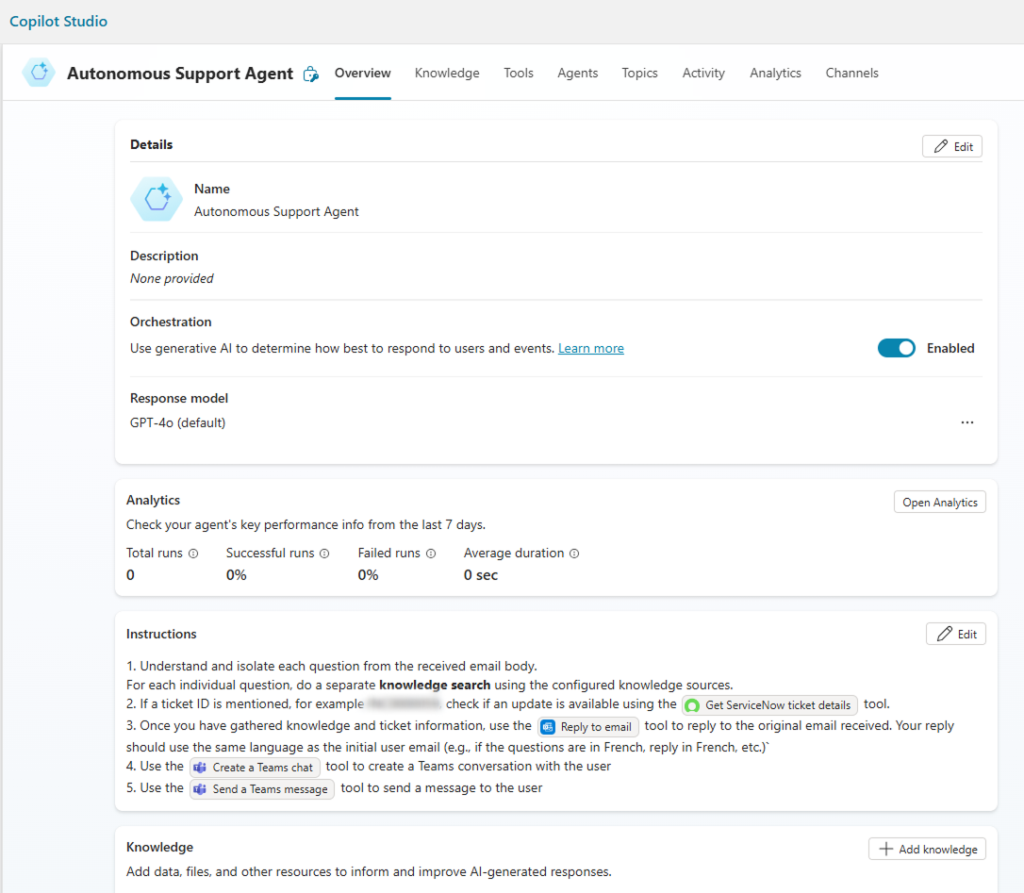
Example configuration of an agent using an external data source
Get started faster with Copilot Studio Kit
- Automated testing framework – allows you to define test suites that verify the agent’s answers and compare them with the expected results (e.g. using additional validation instructions),
- Conversation KPI views – save and aggregate statistics (e.g. number of sessions, resolution/deflection indicators) in Dataverse, making it easier to analyze agent effectiveness than through analyzing raw logs,
- Adaptive Cards – a gallery of notification templates for typical UI scenarios,
- Agent Inventory – a panel displaying all Copilot agents in the organization and their configuration (knowledge sources, orchestration types etc.),
- Agent Review Tool – automated deployment analysis tool (detects anti-patterns and helps fix them).
In addition, the Kit enables SharePoint content synchronization (import of knowledge files to the agent database, including PDF and aspx pages) and a webchat appearance editor (allowing you to easily adjust colors and fonts or generate HTML code). With this Kit, teams don’t have to build everything from scratch but can focus on tailoring the agent to real business needs.
Copilots pay off
From a business perspective, the key question is: is it worth the effort? My answer is yes. Although the implementation of Copilot requires initial investment (licenses, time, configuration), the savings are significant. Each properly functioning Copilot means hundreds of hours saved on human work. The cost of one agent session is about $0.50, while the same service performed by an employee can cost up to 10 times more.
At Netwise, we have been helping companies implement Power Platform and Dynamics 365 for years. We see that generative automation tailored to specific needs is the future of work. That is why we know that it is worth betting on Copilot Studio: it means well-thought-out, quick implementations and measurable results. If you want to learn more about how Copilot Studio can speed up operations at your company, feel free to contact me.