Dynamics 365 Customer Insights - Journeys
The market is always changing, and you have to constantly adapt
Microsoft Dynamics 365 Customer Insights – Journey gives you an advantage by enabling you to engage with customers one on one, to easily build and maintain your easy to build a marketing funnel, and to track and analyze campaign results – all in real time.
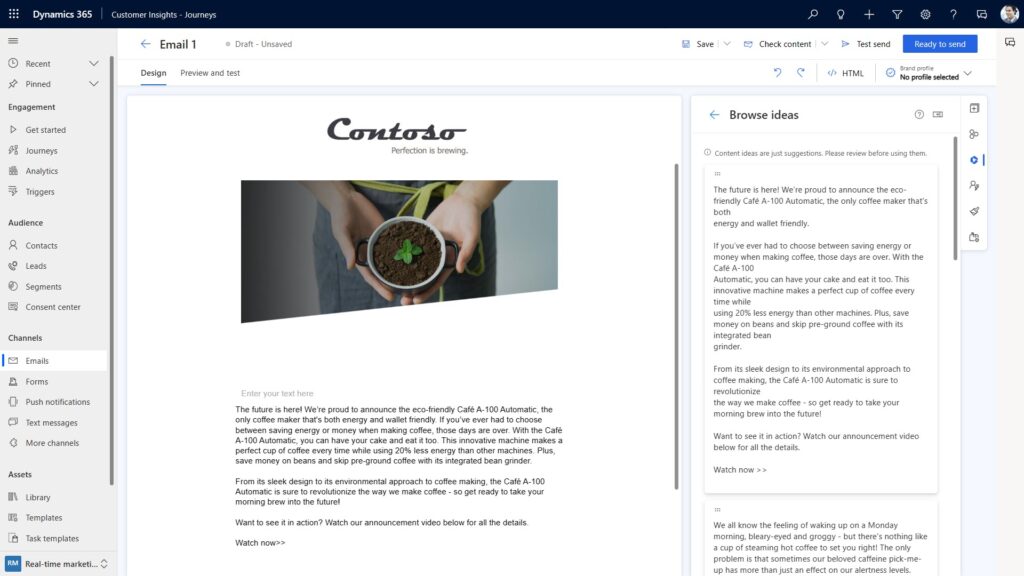
Manage email marketing and create online content with AI
With Microsoft Dynamics 365 Customer Insights, creating personalized, multi-channel marketing campaigns is easy. Copilot simplifies the process of designing and developing content ideas for emails. You can describe in everyday words what you want to create, and Copilot will show you fresh content recommendations for a specific audience that can be edited for greater personalization.
Customer Journey Orchestration with Copilot
Using Copilot Journey Creator, you can save valuable time by simply telling Copilot your optimal business goals, target audience, or desired flows. Then Copilot will provide suggested journeys for you to approve or customize.  You can build real-time contextually relevant marketing journeys with Copilot that are triggered by a customer actions. And you can even extend the journey to sales and service.
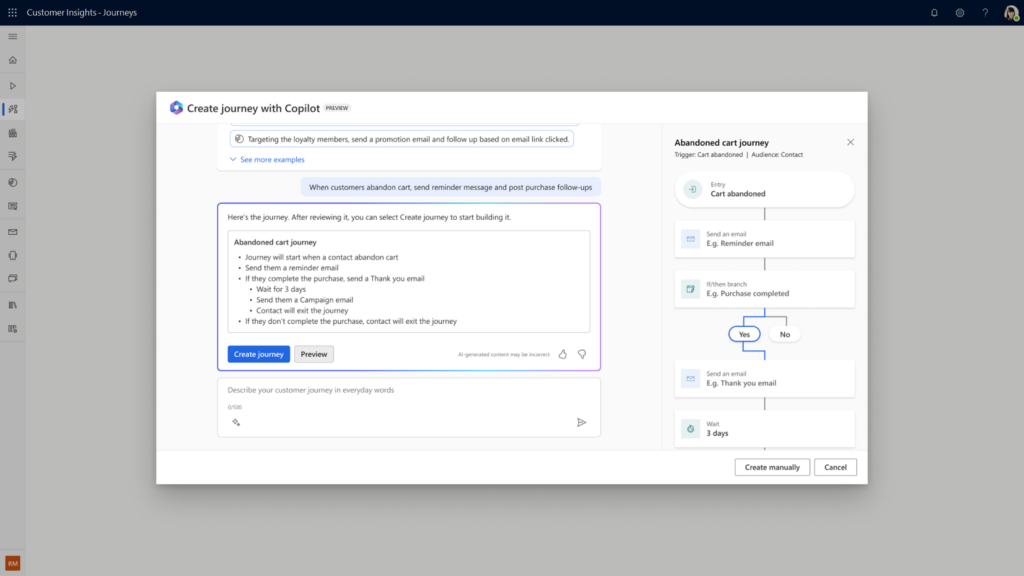
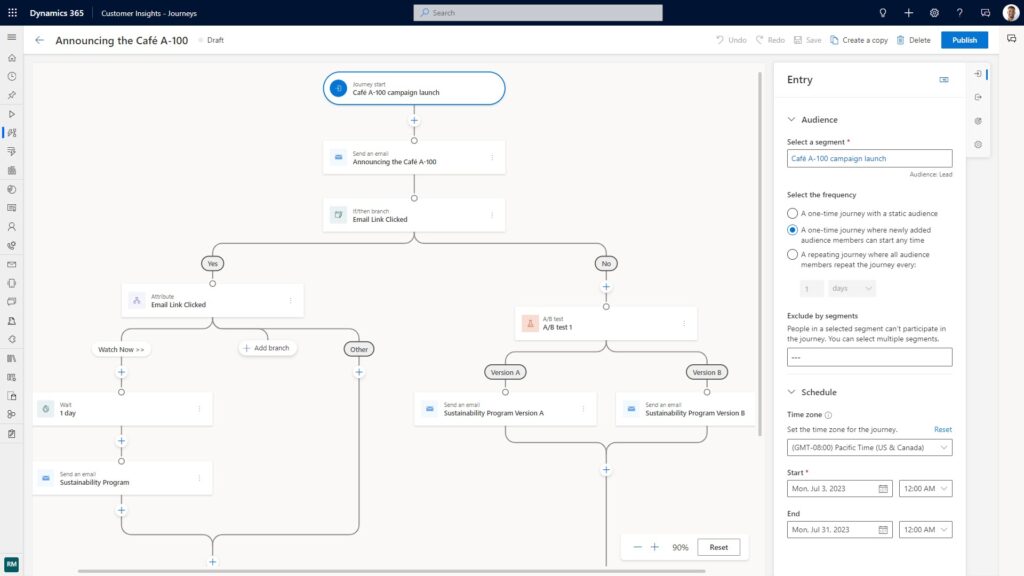
Design and execute personalized Customer journeys
Streamline the labor-intensive task of manually constructing customer segments through Query Assist segmentation paired with Copilot. Eliminate the guesswork in targeting the right audience by describing the segment in your own words. Copilot then constructs the segment, allowing you to promptly assess and adjust the target group before initiating a campaign.
Score leads and make them sales-ready
Dynamics 365 Customer Insights – Journeys can calculate a score for each lead based on demographic details, firmographic details, and actions taken by the associated contact. Each scoring model includes a sales-ready threshold. When a lead’s score passes this threshold, it gets marked as sales ready, which can trigger other events within Dynamics 365, including advancing the lead through its business process and alerting tele prospectors or salespeople to pick it up.
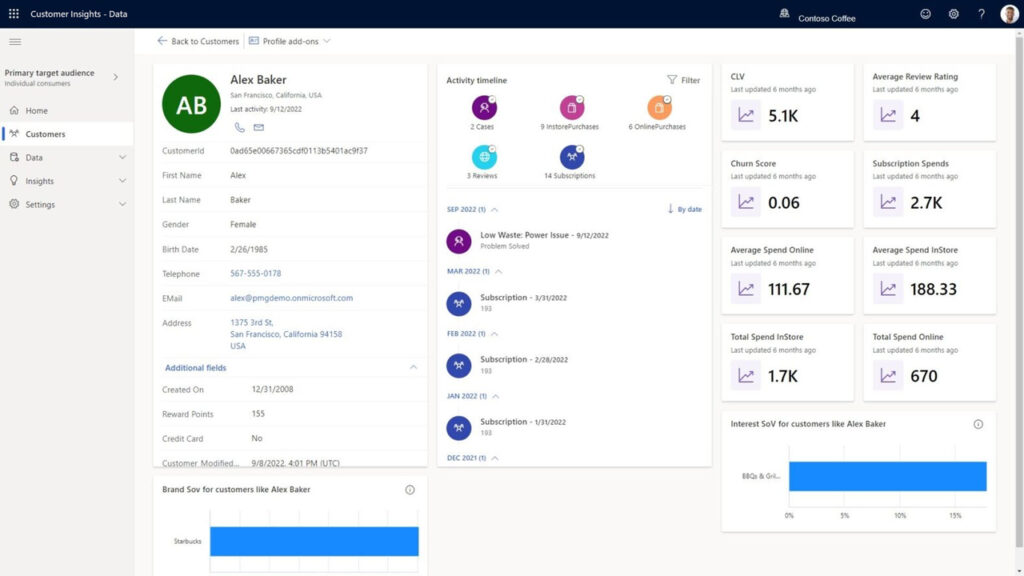
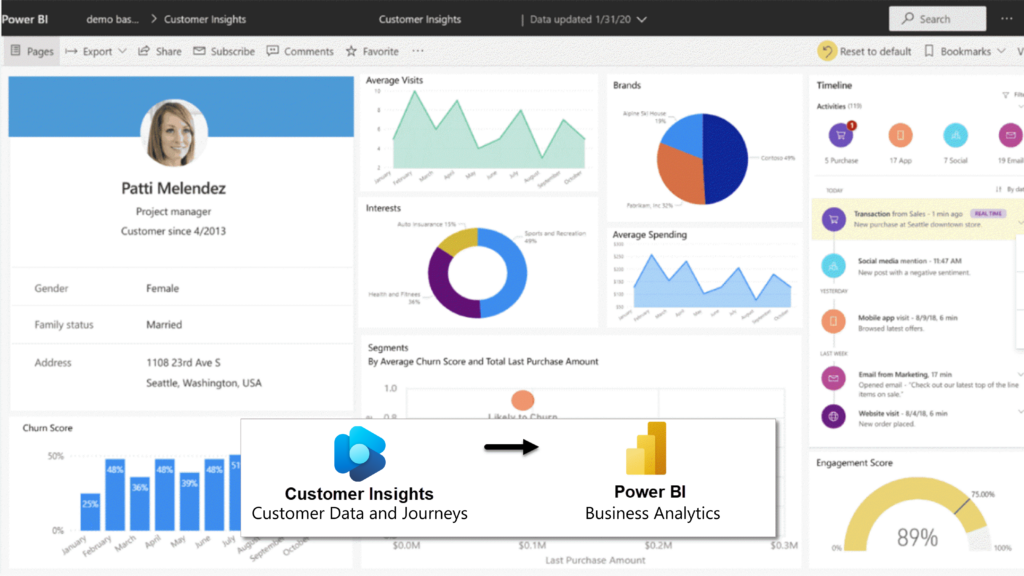
Analyze results and make better decisions
Dynamics 365 Customer Insights – Journeys keeps track of the way your contacts respond to your marketing initiatives and provides detailed analytical views to help you understand your impact and learn what works best. Each of the following entities provides statistics, analytics, and key performance indicators (KPIs) based on your marketing results.
Marketers might use this information to gain deeper knowledge about specific decision makers so they can better target future initiatives, while salespeople might use this to find out how best to talk to this person should they choose to contact them directly.
Looking for something else?
o learn more about how we helped clients revolutionize their marketing efforts within Microsoft Dynamics 365 – a CRM platform, check out our Case Studies