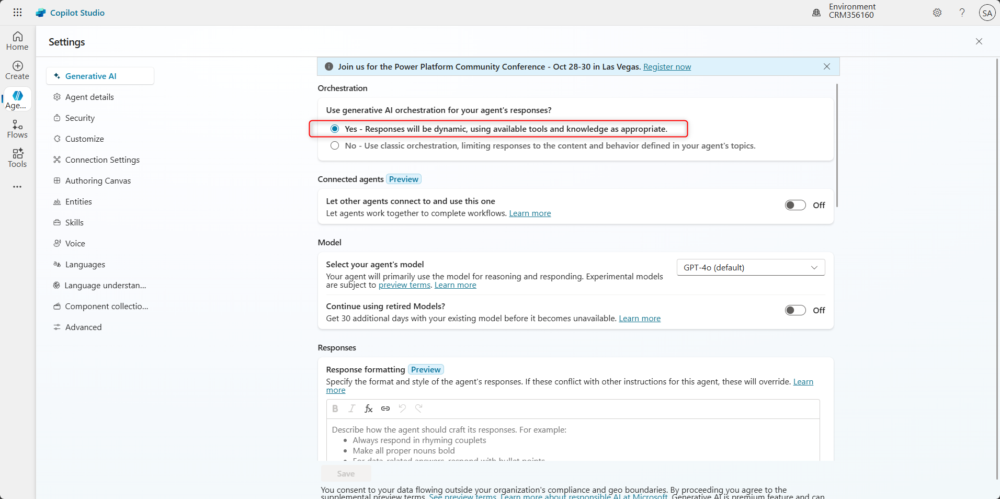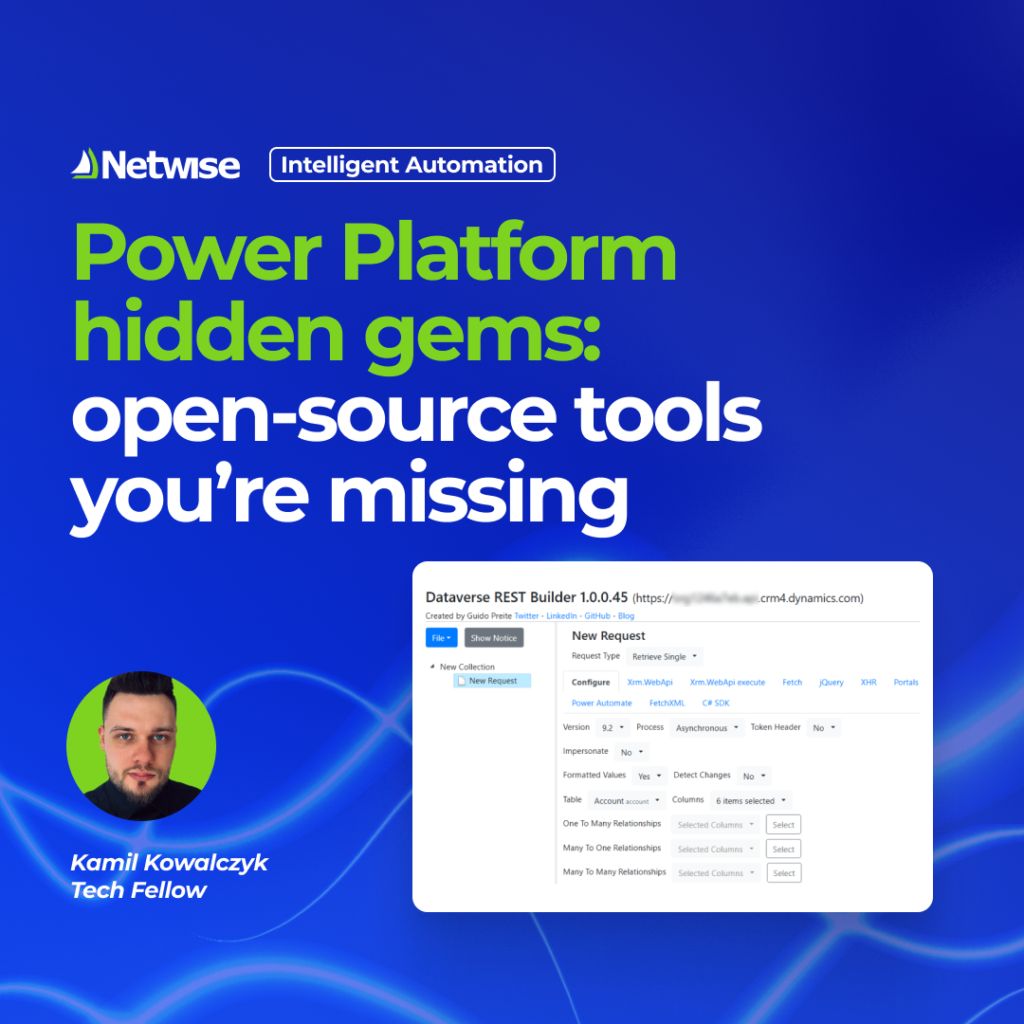This article summarizes the current licensing model and credit usage for Copilot in Dynamics 365 Sales, focusing on the embedded version included with the Enterprise and Premium licenses.
Copilot in Dynamics 365 Sales (Embedded Experience)
Copilot in Dynamics 365 Sales is built into both the Enterprise and Premium licenses. It provides a set of AI-powered features that enhance daily sales workflows, including:
- Natural language queries
- Lead and opportunity summaries
- Meeting preparation assistance
- Conversation intelligence
Recently, Microsoft transitioned the orchestration model for Dynamics 365 Sales from Classic AI to Generative AI, bringing more advanced reasoning and automation capabilities to the platform.
Instructions for the new Copilot in Dynamics 365 Sales
Customization via Copilot Studio
Users can still extend the embedded Copilot in Dynamics 365 Sales using Copilot Studio. Supported customizations include:
- Adding new topics
- Editing the SalesSparks topic (prompt guide)
- Adding glossary terms
- Conversation intelligence
Generative Orchestration
Generative orchestration allows Copilot to reason across multiple topics, chain related actions, and respond to specific event triggers.
While generative orchestration normally consumes Copilot credits in other Microsoft contexts, Microsoft documentation does not currently specify any credit requirements for its use within the embedded Copilot in Dynamics 365 Sales.
Generative AI orchestration for Copilot in Dynamics 365 Sales
Tools in Copilot Studio
Prompt actions (also known as Agent Flows) are powerful customization tools in Copilot Studio that allow users to extend the embedded Copilot experience. These features enable Copilot to:- Trigger Power Automate flows
- Call custom APIs
- Return dynamic responses based on user input
Prompt actions can be integrated into new topics or added to the Prompt Guide (formerly known as the sparkle menu), allowing sellers to engage with business processes through natural language.
When used within the embedded Copilot experience included in the Dynamics 365 Sales Enterprise license, prompt actions will now require Copilot credits. This is the new approach to licensing Copilot in Dynamics 365 Sales. Usage of those type of actions can consume Copilot Studio Credits now