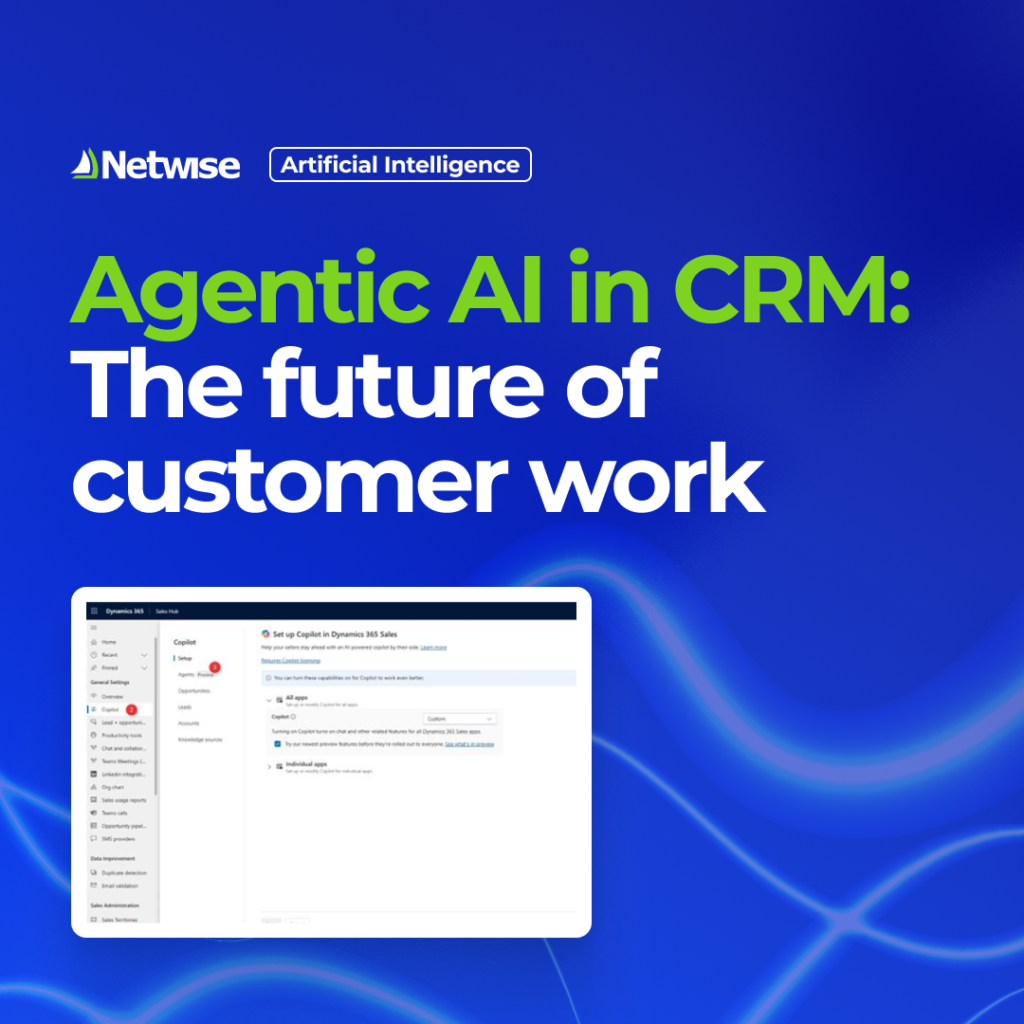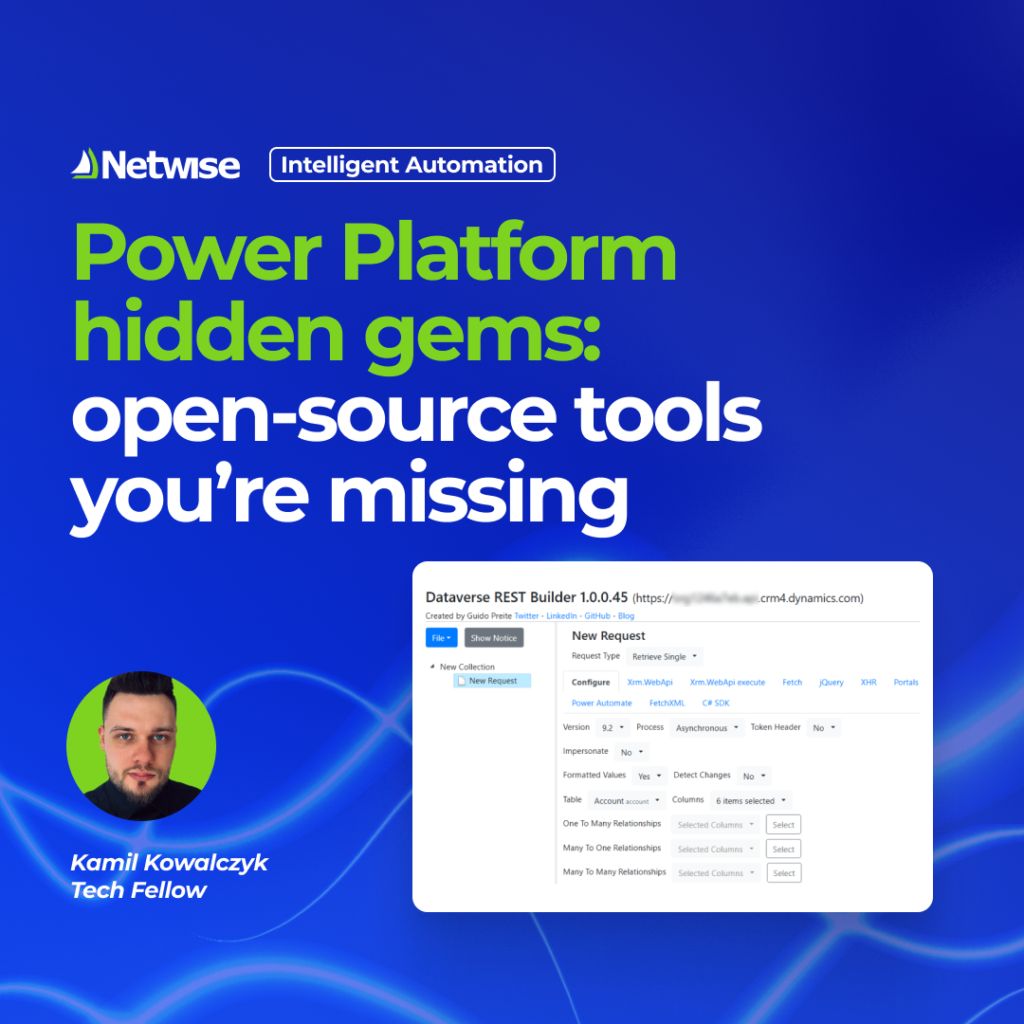The ability to gain timely and accurate insights is a critical competitive advantage. However, traditional business intelligence processes can be complex and time-consuming.
New concepts like Databots (conversational, analytical interfaces) and Agentic BI (the autonomous ecosystem they operate within) are emerging to solve this challenge, working continuously to derive more value from data. Let’s explore how they work in practice
Introducing Copilot in Power BI
Microsoft Power BI with Copilot is a prime example of a Databot in action. It embeds AI-powered capabilities directly into BI workflows, enabling a more efficient and strategic approach to data analysis.
Acting as a sophisticated data agent, Copilot automates routine tasks, accelerating the transition from raw data to actionable insights.
The power of natural language interaction
Copilot’s core feature is its natural language interaction. It allows users to explore, analyze, and visualize data simply by asking questions or giving commands in everyday language. This dramatically streamlines BI workflows and empowers both business users and data model authors.
Conversational data analysis
Users can ask precise questions like, “Show sales by region for the last month,” or request strategic insights, such as, “Summarize the main drivers of profit last quarter.” Copilot interprets these queries to automatically generate relevant reports, visuals, and summaries. It also supports multi-turn dialogues (e.g., “Now break it down by product category”), enabling users to refine their analysis conversationally.
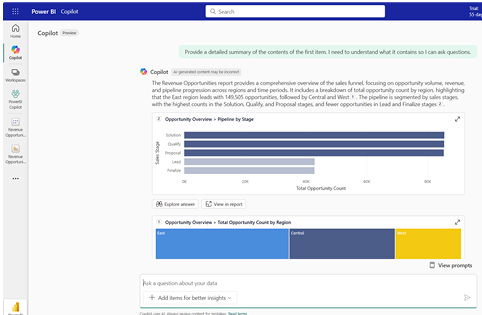
Semantic understanding and modeling
Data model authors can enrich Copilot’s understanding by configuring synonyms and defining semantic models. This ensures queries are flexible and intuitive for business users, mapping user intent and specific business terminology to the correct data fields and logic.
Search and summarization
Copilot can search all accessible reports and datasets, providing hyperlinked lists of related resources. It can also generate clear, understandable summaries of entire reports or specific data topics.
By transforming complex data exploration into a simple, conversational experience, Copilot effectively allows users to “chat” with their data to get actionable intelligence quickly.
A faster way to visualize data with automated report generation
Copilot in Power BI allows users to generate insightful, well-structured reports and visualizations quickly with just a few natural language prompts.
Smart report suggestions
Copilot analyzes the connected data model and proactively suggests relevant report pages or outlines based on the available data. Users can select these suggestions to instantly create reports or request one tailored to a specific business question.
Natural language guidance
Users can specify the intent of a report in plain language, for example, “Create a sales performance dashboard.” Copilot automatically selects the relevant data fields, measures, and visualizations. This eliminates the manual effort of designing charts, choosing filters, or defining data sources.
Automated visualizations and narrative summaries
Copilot generates visual elements, like charts, tables, and dashboards, and narrative summaries that highlight trends, key metrics, and anomalies. Users can easily refine these outputs by editing their initial prompts or adding instructions.
Report transparency and editing
After creating a page, Copilot displays an outline of the data fields used. This improves transparency and allows users to easily review, adjust, or regenerate content, supporting rapid iterative refinement.
Collaborative and integrated experience
Copilot supports real-time collaborative editing, allowing teams to tailor reports and share insights seamlessly within Power BI. Integration with Microsoft Fabric allows Copilot to pull data from multiple sources, delivering comprehensive, organization-wide reporting.
By automating report creation, Copilot transforms BI work, making it faster, more user-friendly, and highly insightful for users of all skill levels.
Unlocking deeper meaning with intelligent insights
Copilot uses AI models to automatically analyze business data and deliver actionable recommendations. Here are some features that make it possible.
Automated insight generation
Copilot scans data in semantic models, reports, and datasets to proactively detect key metrics, correlations, and unusual changes, such as sudden spikes or declines in sales, purchases, or other business drivers. It highlights important findings and summarizes drivers of growth, risk, or change.
Narrative explanations
Instead of just presenting raw numbers, Copilot provides plain-language summaries and explanations that contextualize trends, anomalies, and patterns. These narratives complement visualizations and dashboards by explaining what is happening in the business and why it matters.
Smart recommendations and predictive analytics
Based on detected insights, Copilot offers actionable recommendations, such as optimizing inventory, targeting high-performing customer segments, or adjusting pricing strategies. It also applies predictive analytics to forecast future trends and anticipate risks.
Customizable context
Administrators and report authors can provide additional instructions, business logic, and contextual definitions to ensure recommendations align with organizational goals, terminology, and strategy. Users can also refine insights by specifying business conditions, seasonal definitions, or other filters, making AI-generated findings more relevant and precise.
These intelligent insights and recommendations transform complex analytics into clear, actionable guidance. Crucial business insights are surfaced instantly, helping leaders take informed action without delay.
Expert help with DAX Formula Assistance
DAX Formula Assistance in Copilot uses generative AI to help users efficiently write, explain, and optimize DAX queries and calculations, making advanced analytics accessible to beginners and experts.
Assisted DAX query development
Users can type natural language requests, such as “Show me total sales for each region” or “Calculate Year-over-Year growth,” and Copilot will generate the corresponding DAX formula.
Formula explanation and comprehension
Copilot can explain complex DAX measures in simple terms, describing what a formula does and which functions it uses. This is particularly valuable for onboarding new analysts, sharing department models, or auditing formulas.
Error reduction and code optimization
By auto-generating and validating formulas, Copilot minimizes manual errors, streamlines debugging, and ensures reports are reliable and consistent. Users can iteratively refine DAX measures, updating or optimizing calculations as business needs evolve.Empowerment of non-expert users
Users with limited DAX experience can also create or modify analytical measures by describing calculations in plain language. This makes advanced analytics accessible to a broader range of users across the organization.
Integrated workflow in DAX query view
Copilot is available directly in Power BI Desktop’s or Service’s DAX Query View. Users can make conversational requests, generate code, and preview results within the same pane, supporting an efficient and interactive workflow for creating, testing, and refining measures.
DAX formula assistance features transform Power BI by guiding users through code creation and comprehension. This results in more accurate, consistent, and readable formulas across reports.
Gathering deeper insights through enhanced Q&A
Copilot upgrades natural language querying with deeper contextual understanding, greater flexibility, and improved accuracy, making self-service data exploration simpler and more powerful for business users.
Synonym and context enhancement
Data model authors can add synonyms, define trigger phrases, and configure natural language instructions, helping Copilot understand the many ways users might phrase questions. This ensures queries are correctly mapped to the relevant data fields, producing accurate responses regardless of how a question is phrased.
Ad-hoc question handling
Users can ask open-ended questions, such as “What were the top 5 selling products last month?” and receive instant answers in the form of visuals, tables, or narrative summaries, even if the report did not include that view. Copilot automatically generates DAX queries for requests involving calculations, time filters, category splits, or relative metrics.
Multi-turn dialogue support
Enhanced Q&A maintains context across consecutive questions, allowing users to engage in interactive, back-and-forth dialogues to drill deeper into insights without losing context.
Report and model search
In Copilot’s standalone experience, users can ask it to locate relevant reports, semantic models, data agents, and other artifacts using natural language, simplifying the process of finding and querying the right data.
These capabilities empower users to interact naturally with their data and receive instant, context-aware answers.
Productivity, collaboration, and strategic impact
Copilot is designed to accelerate analytics workflows, enhance teamwork, and democratize access to business intelligence, fostering a more connected and efficient data-driven culture.
Increased productivity
Copilot handles repetitive tasks such as data querying, report generation, DAX formula creation, and visualization design, freeing users to focus on high-value analysis and decision-making.
By enabling natural language interactions with data, Copilot reduces the learning curve and speeds up insight discovery for users at all skill levels. It is also integrated directly into Power BI Desktop and Service, providing AI capabilities seamlessly within the user’s workflow.
Improved collaboration
Teams can use Copilot-generated reports and insights as a starting point, refining and customizing content together in real time. Results can be shared easily within Power BI workspaces, supporting co-authoring and collaborative review.
Narrative explanations generated by Copilot help standardize data interpretation across stakeholders, reducing misunderstandings and ensuring alignment on insights. And by enabling non-technical users to participate fully in data conversations, Copilot broadens collaboration beyond traditional analyst and developer roles.
Integration with the Microsoft ecosystem
Copilot’s integration with Microsoft Fabric and other tools strengthens cross-team coordination by providing a unified environment for data preparation, analysis, and consumption.
Driving the future of data-driven strategy
Copilot in Power BI represents a significant shift in how organizations can leverage their data assets. By seamlessly integrating generative AI into the business intelligence workflow, it effectively removes the technical friction that often delays the transition from data to decision.
This powerful tool enables organizations to achieve:
- Faster decision-making capabilities. Automating complex analysis and report generation dramatically shortens the time required to surface crucial insights, enabling leadership to act swiftly and decisively.
- Universal data literacy. Natural language interaction and narrative explanations democratize data, empowering more employees to use advanced analytics and contribute meaningfully to the organization’s data strategy.
- Improved operational efficiency. By minimizing manual effort in tasks like report preparation and DAX formula creation, Copilot allows skilled employees to refocus their time on high-value, strategic analysis rather than repetitive data preparation.