A new chapter for CRM
At the end of Q2 2025, Microsoft introduced the first Autonomous Agents in CRM. Since then, users of Dynamics 365 Sales and Customer Service can work with three new agents:
- Sales Qualification Agent
- Case Management Agent
- Customer Knowledge Management Agent
This marks a big shift. For the first time, a virtual assistant in CRM can do real tasks on its own, from researching leads to drafting emails or updating cases, and provide helpful insights to users. Let’s explore how these agents work in practice.
Virtual Assistant for Sales
The Sales Qualification Agent is designed to support salespeople with lead research and preparation. It can:
- Search for new leads
- Suggest which ones are worth following up
- Propose next steps, like drafting an email
Setup in a few steps:
To start using the agent, you’ll need to:
- Assign new or updated security roles to your sales team*
- Open App Settings > Copilot > Agents (preview)
- Configure basic details, such as: team access, company information, your product/service value proposition, how often the agent should refresh its suggestions
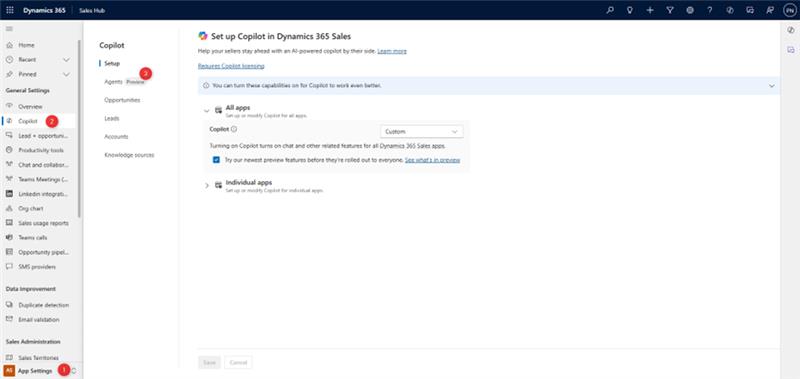
Next, define your ideal customer profile using attributes like:
- Industry
- Company size
- Job roles
- Location
- Annual revenue
You can add your own custom criteria as well, either by typing them in or linking to existing Dataverse fields.
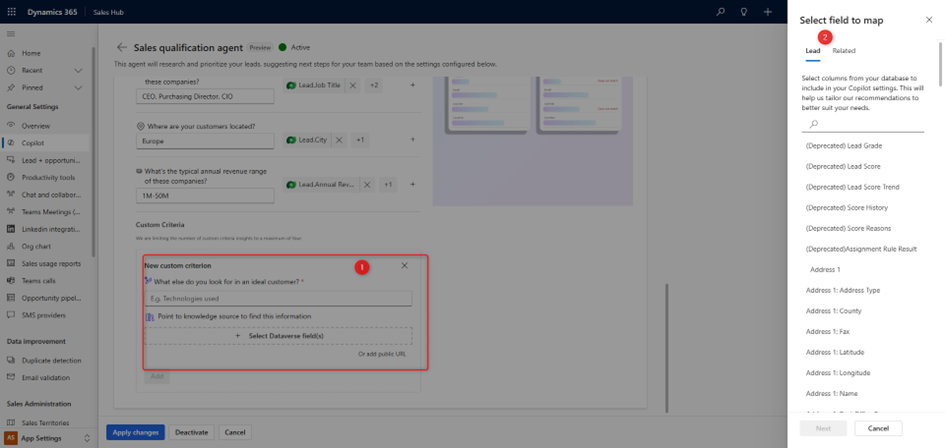
Once saved, the system will begin suggesting leads and providing insights, depending on the refresh schedule.
What do the insights look like?
Once saved, the system will begin suggesting leads and providing insights, depending on the refresh schedule.
Low-scoring leads (that don’t match your ideal profile) will be flagged. You can click Learn Why to see the reasoning in the Lead Insight Details view.
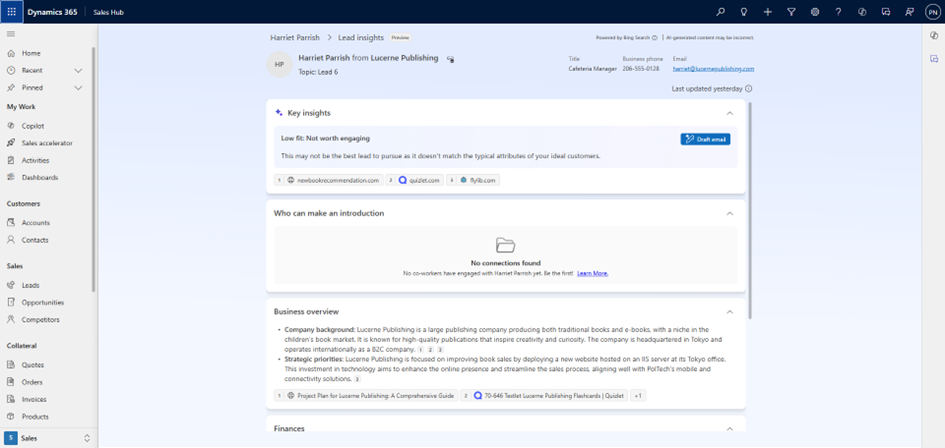
High or medium-scoring leads come with:
- More detailed insights
- An email draft prepared by the agent (just review and send)
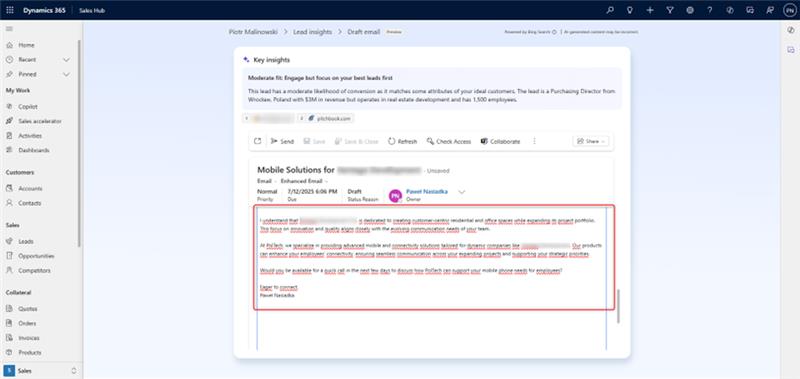
You can also create a special view to focus only on the best-scoring leads by adding a simple filter.
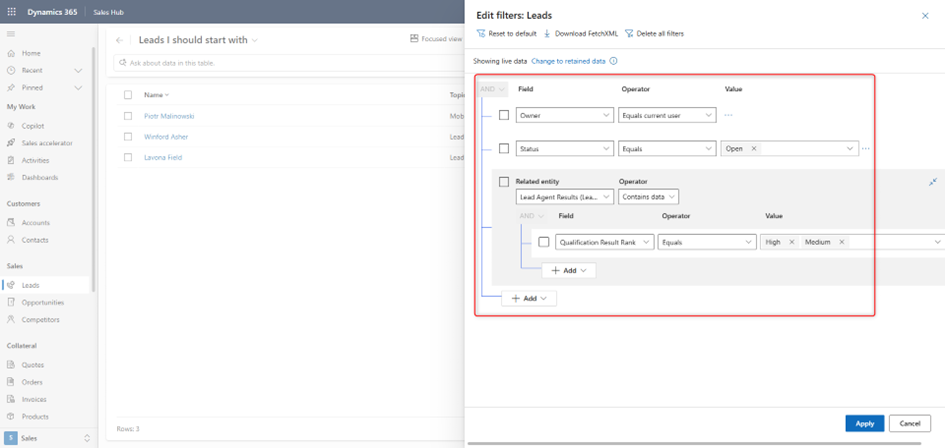
Customer Service - time is money
In Customer Service, Microsoft released two autonomous agents:
- Case Management Agent
- Customer Knowledge Management Agent
Case Management Agent
This agent helps keep support cases updated based on customer data and related activities. It can also automatically open a case when a chatbot conversation escalates to a live agent.
To turn this on, go to the Copilot Service Admin Center, then to: Case settings > Case Management Agent
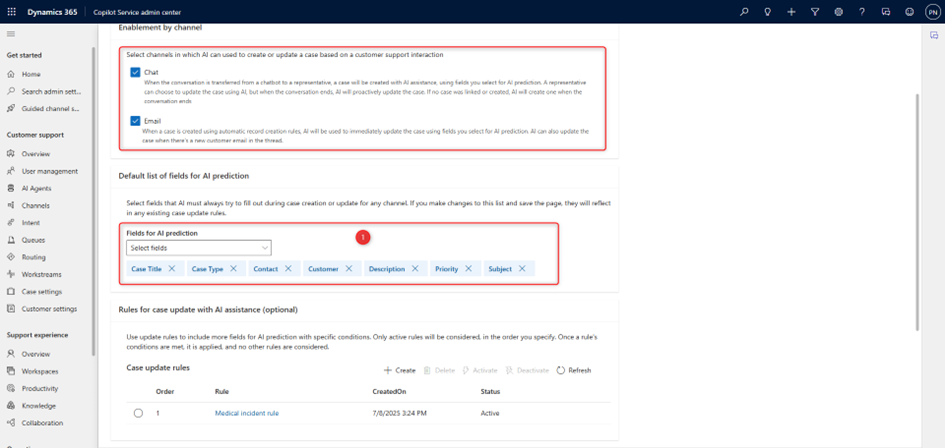
Here you can:
- Define which fields the agent should try to keep updated
- Set up follow-up rules - e.g., if a case hasn’t been updated in 30 days, the agent can send a follow-up to the customer
- Choose how many reminders to send and when
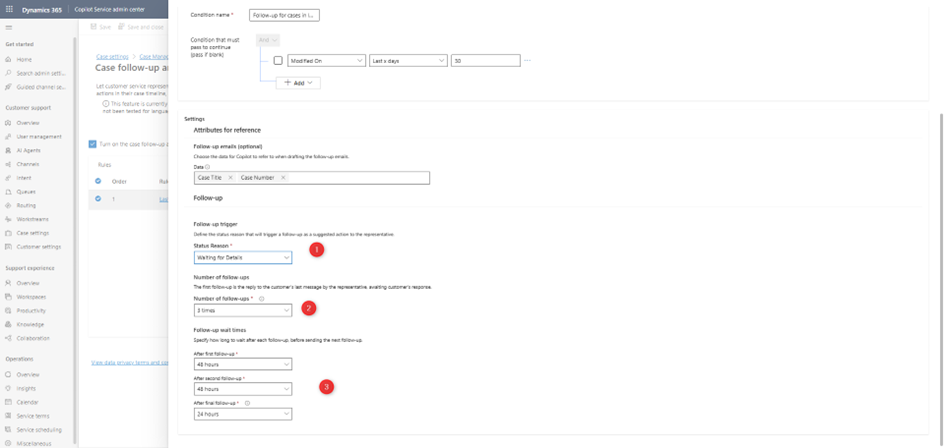
This means that agents no longer have to manually create or update many cases – and if a customer stops replying, the system takes care of follow-ups.
Customer Knowledge Management Agent
| Agent | What it does |
|---|---|
| Knowledge Management Agent | Suggests a knowledge base article (KBA) when a service agent closes a case. The KBA must be reviewed and approved. |
| Customer Knowledge Management Agent | Works independently – creates and updates KBAs based on both current and past cases. No need to wait for a case to close. |
To activate this agent:
In Copilot > Questions & Emails > Knowledge sources, choose:
Use your organization’s knowledge source instead of Copilot Studio
In the Knowledge section, configure:
- Which cases should trigger KBA creation
- Whether articles should be published automatically or manually
- Choose how many reminders to send and when
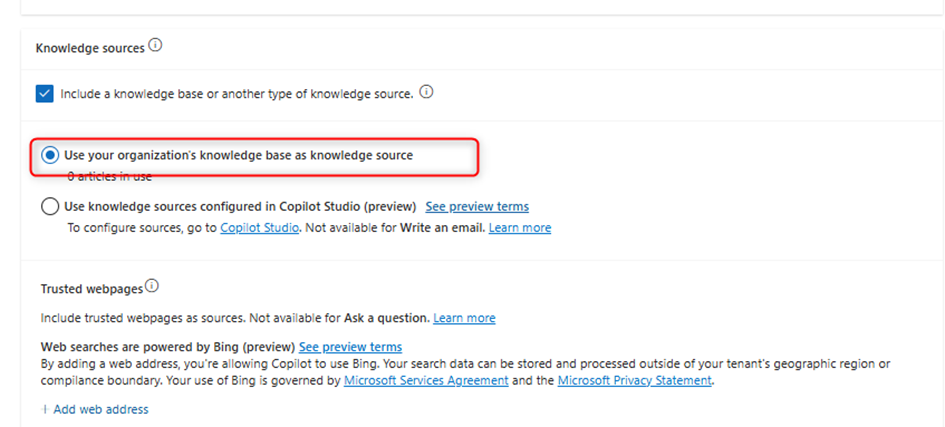
This agent is especially useful in teams where agents are focused on resolving cases and don’t have time to update documentation. Now, the knowledge base can stay relevant and helpful with little manual effort.
Final thoughts
Autonomous agents in Dynamics 365 are still new, but they’re already helping sales and service teams save time and focus on what matters. Instead of just surfacing suggestions, they can take action, draft content, and keep your systems up to date.
It’s early days, but these tools show how CRM is evolving: from a place to store data into a platform that actually helps you get work done.



