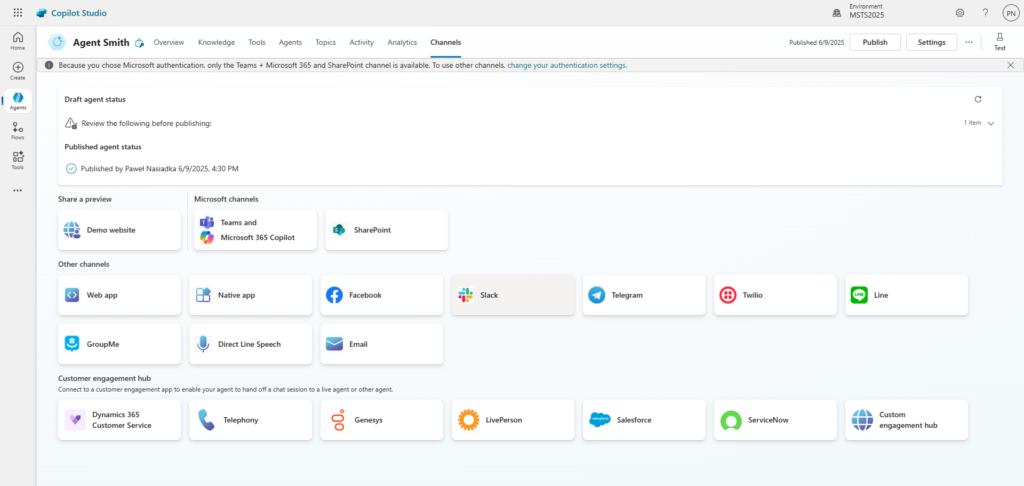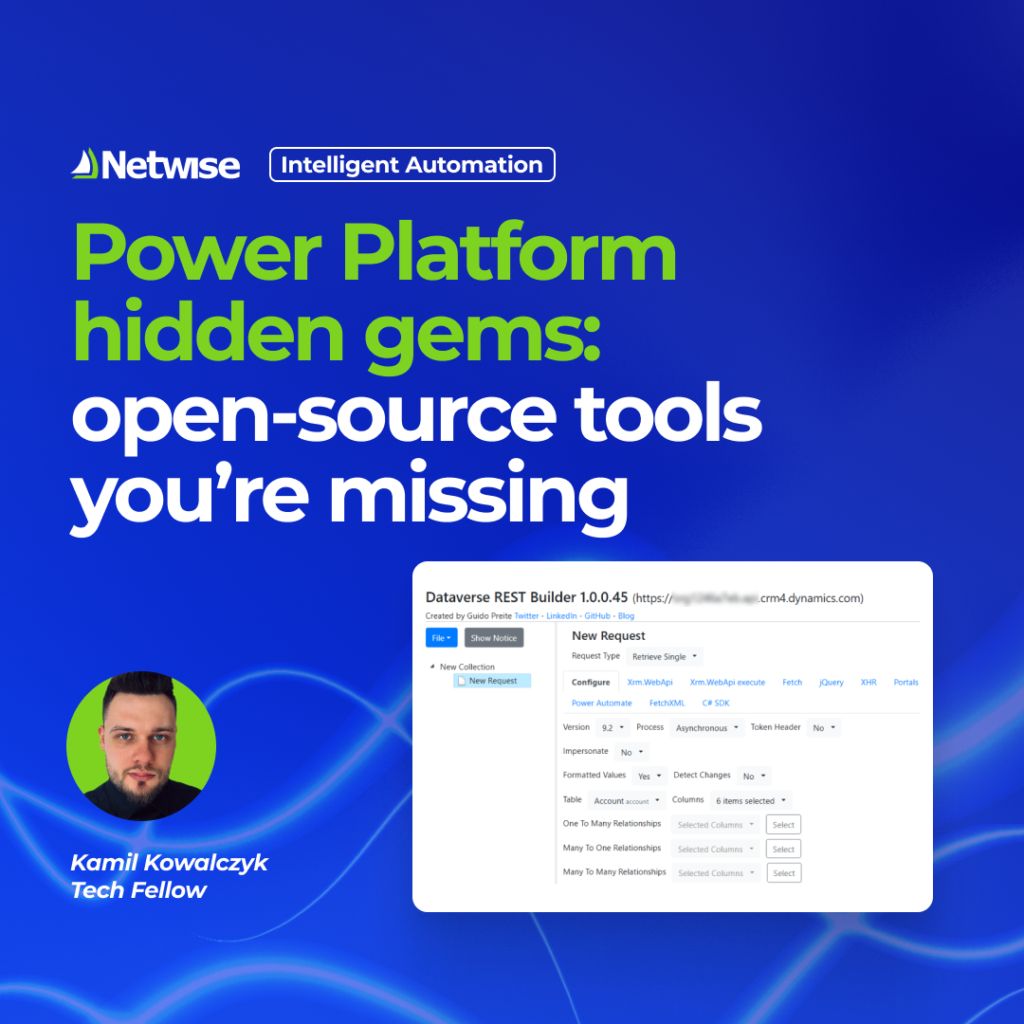The landscape of knowledge work is undergoing a monumental shift, with AI agents emerging as a cornerstone of future productivity. A BCG analysis projects the AI agent market to expand at a remarkable 45% compound annual growth rate (CAGR) by 2030. Microsoft further anticipates that within just 2-5 years, every organization will adopt some form of human-AI agent collaboration.
However, for many businesses, the concept of AI agents beyond popular, off-the-shelf models remains new. How do you effectively get started with these powerful tools, and more importantly, how do you truly understand their potential? This is where Microsoft Copilot Studio steps in.
Copilot Studio is a comprehensive platform for creating custom AI-powered agents that seamlessly integrate into your daily operations. It allows you to build any manner of virtual assistants, from interactive chatbots that streamline customer service, to fully autonomous agents simplifying lengthy tasks, to sophisticated multi-agent workflows that automate complex processes. The service leverages advanced Large Language Models (LLMs) to simplify and automate tasks and processes within your organization.
Best of all, you can achieve all of this using low-code and no-code functionalities, allowing you to supercharge your workflows without the need for extensive custom development. Intuitive natural language and generative AI capabilities mean you can describe what you need, and the system can rapidly build and refine agents. This incredibly fast iteration and deployment means faster results, from improved operational efficiency to enhanced customer experiences.
Main capabilities of Microsoft Copilot Studio
AI agent creation
Copilot Studio enables users to easily build powerful AI-powered agents. Similar to how Power Automate flows automate business processes, these AI agents offer enhanced capabilities and are remarkably intuitive to use. As they handle repetitive, time-consuming tasks, your people are free to do more strategic and creative work.
You have the flexibility to build conversational agents that can respond to queries, retrieve data, and provide contextual information. You can start from scratch to meet your unique requirements or leverage a growing library of agent templates. In addition, the Agent Store provides access to agents developed by other creators, which might be perfectly suited for your specific needs.
Importantly, Copilot Studio supports both text and voice (IVR) based agents, expanding your reach and accessibility. You can make your agents available for users within your organization, e.g. via Teams or Slack, or add them to external channels such as Facebook, your website, or even a mobile app.
A key aspect of agent creation is defining their knowledge sources. Copilot Studio offers a wide array of options, allowing agents to gather information from diverse sources, including databases, images, and PDFs. You can also enable them to access general knowledge if your scenario demands it.
Beyond conversational agents, you can also design agent flows. These can be built using traditional drag-and-drop methods to define actions and triggers, or you can leverage natural language to describe the desired flow. You can also easily convert your existing Power Automate flows into agent flows, enhancing them with AI capabilities, such as generating custom messages. The capability of using natural language instead of complex coding for configuring or interacting with agents practically eliminates the barrier to entry, so you can achieve visible results fast.
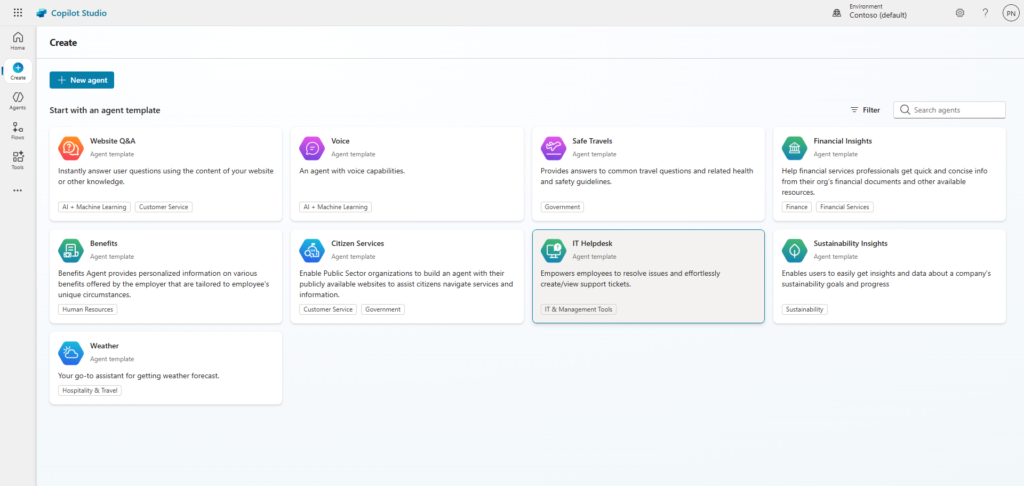
Multi-agent orchestration
Microsoft recently introduced an exciting capability: the orchestration of multiple agents. Within Copilot Studio, you can connect various agents built using different Microsoft tools and have them work together within a centralized flow. This allows them to delegate tasks to one another based on necessity.
This feature simplifies the creation of workflows across multiple systems, especially when a single automation or agent might otherwise require too many steps or external connections. By connecting specialized agents and assigning them to relevant parts of the workflow, you can manage even complex processes within a single overarching framework. While still in preview, this feature already demonstrates great potential for streamlining complex workflows.
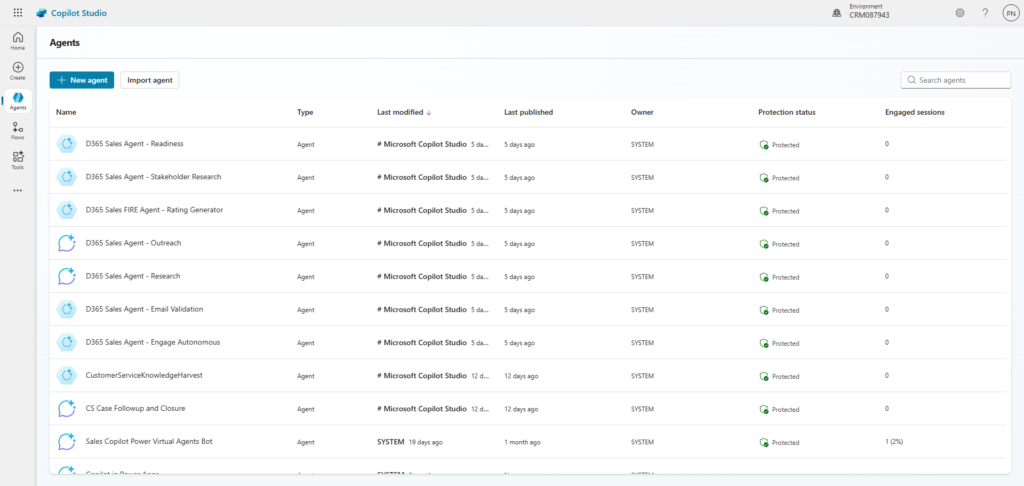
Advanced customization and multichannel compatibility
While empowering users with low-code and no-code functions, Copilot Studio also provides robust options for advanced customization.
Thanks to its strong connection with Azure AI Foundry, you can select from over 11,000 AI models to build your agents. You can further augment these models with your proprietary data or even bring your own model for complete customization, allowing you to create agents that are truly tailored to your business.
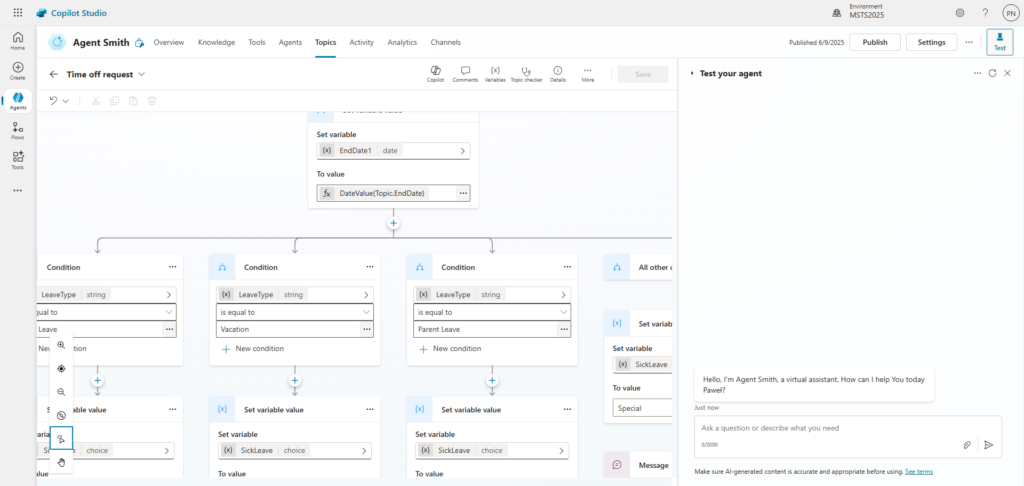
Moreover, Copilot Studio offers a range of APIs, SDKs, and native integrations within the Microsoft ecosystem. This means your developers have the freedom to modify, test, adapt, and integrate agents seamlessly within your existing Microsoft environment, enriching them with your business data. And with a growing number of supported external channels, you can publish your agents to third-party services, making them accessible to your customers, partners, and other users.
Agent lifecycle management
Beyond creation, Copilot Studio provides robust tools for managing your agent throughout their lifecycle, ensuring consistent and optimal performance. These features are still in preview but already provide advanced capabilities.
Evaluation tools allow you to simulate user interactions and test your agents’ behavior before publishing them. These functions are available as low-code and no-code features, providing easily interpretable results, so you can make necessary adjustments.
Managing agents at scale
Efficiently managing your AI agents at scale is crucial for large organizations. This is enabled through the Power Platform admin center. From this central panel, you can set data security levels, monitor resource usage, and ensure your agents comply with regulatory requirements.
Responsible AI practices
As AI capabilities become increasingly integrated into organizations worldwide, the importance of responsible AI cannot be overstated. Microsoft is committed to ensuring its AI technologies are trustworthy and adhere to a set of foundational principles: fairness, reliability and safety, privacy and security, transparency, accountability, and inclusiveness. The overarching goal is to prevent discrimination, safeguard sensitive information, and ensure AI outputs are accurate and aligned with reality.
- Centralized privacy and security – privacy settings can be managed centrally, and security permissions are automatically inherited from your organizational policies. This helps prevent unauthorized use and reduces the risk of security vulnerabilities.
- Controlled knowledge sources – you decide which knowledge sources your AI agents use. This helps to minimize the risk of agents generating misleading or inaccurate information, ensuring they operate within defined data boundaries.
- Harmful content filtering – the underlying AI models are designed to filter out potentially offensive or harmful responses, to promote a safe and respectful interaction environment.
However, it’s important to remember that, as with any rapidly evolving technology, there is a possibility of errors, and continuous monitoring is essential.
Your role in ethical AI adoption
While Microsoft, as the technology provider, embeds responsible AI into its AI technology, organizations adopting these tools also bear a significant responsibility for their ethical and responsible use. This involves a proactive approach that can include:
- establishing formal oversight over organizational AI use and practice
- providing appropriate training to all users
- actively monitoring the performance of AI agents and continuously improving them to limit the risk of errors and harmful interactions.
You can read more about Microsoft’s responsible AI practices on this page
Copilot Studio pricing options
Microsoft Copilot Studio offers flexible pricing models to suit various business needs:
- An add-on to most Business and Enterprise Microsoft 365 subscriptions, starting from $30 per user per month.
- Available on a Pay-as-you-go basis with an Azure subscription at $0.01 per message.
Both options tied to Microsoft subscriptions require an annual commitment. If you do not have any Microsoft subscriptions, you can purchase the service in increments of 25,000 messages for $200 per month.
Start your journey to AI-powered teams
To begin your organization’s journey toward AI-powered teams and realize the immediate benefits of fast agent deployments and powerful generative AI, contact us today. Our deep expertise in the Microsoft ecosystem and our proven track record in customizing cloud services position us perfectly to help you tailor AI agents precisely to your business needs. Reach out and let’s explore how AI agents can take your organization to the next level.