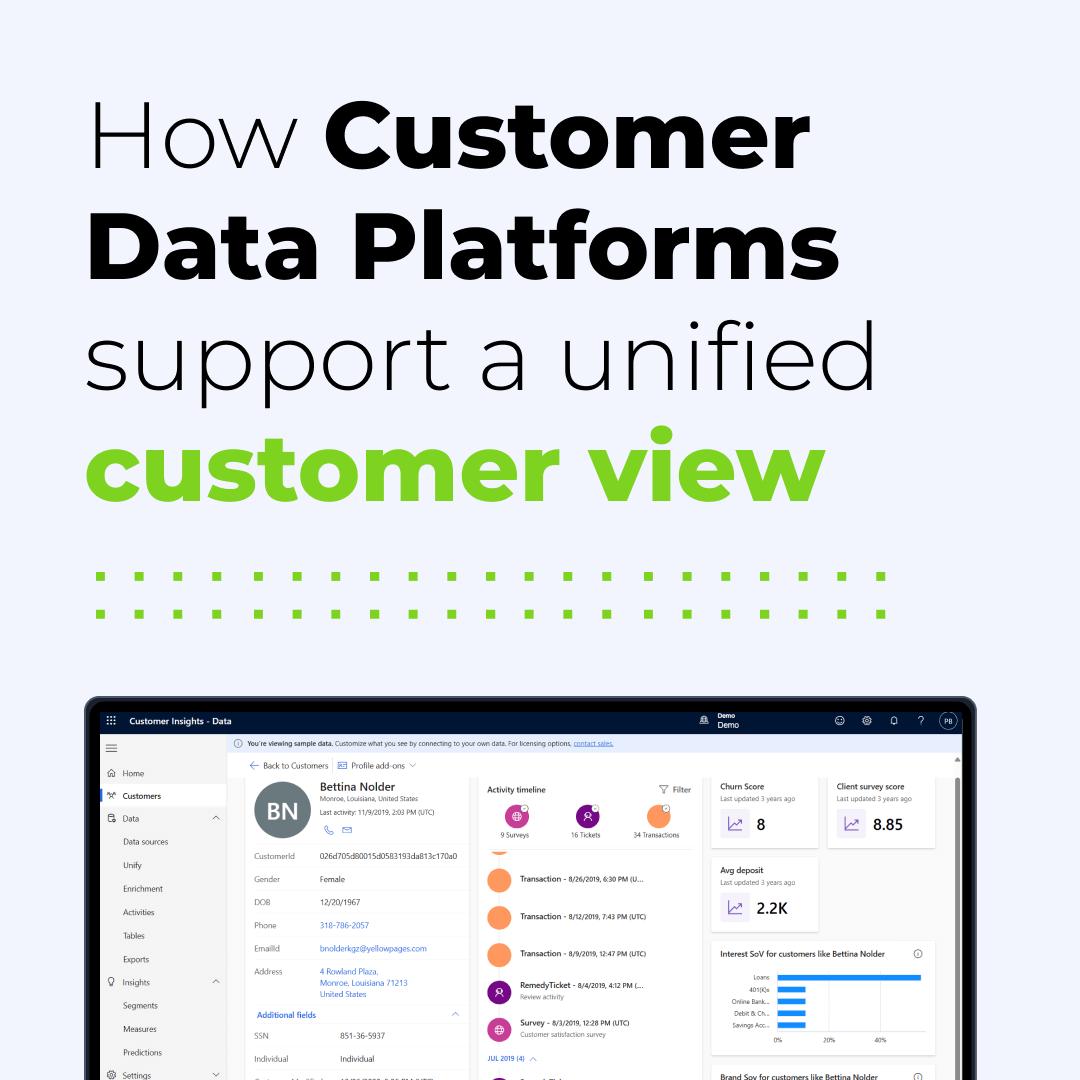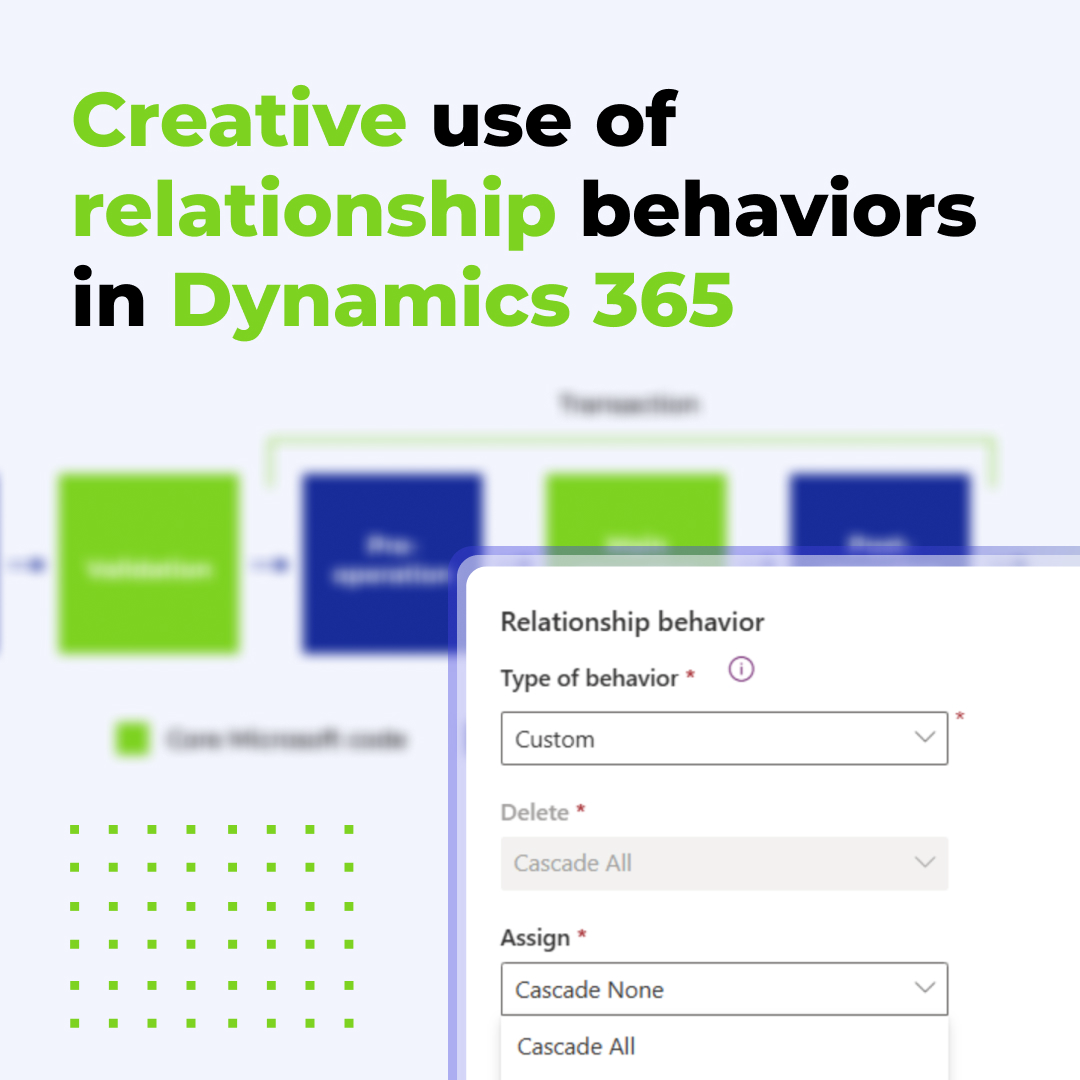What is the Brand Profiles tool in Customer Insights Journeys? For what type of organization was it created? What benefits await the user? In this guide, you will learn about its practical application and how to configure and customize emails using this feature.
Brand Profiles – What is it?
It is a tool that allows the definition of various brand profiles within an organization. Each profile includes settings such as colors, fonts, links to social media, and many other details that give character to each campaign.
It is possible to create multiple brand profiles, customized for both the overall strategy of the entire company and individual brands. Furthermore, customization of default email senders and assignment of ready-made social media links for each brand separately are also possible.
Let’s consider how you can use Brand Profiles in the process of creating campaign emails and what value it can bring to your organization. First and foremost, it is necessary to prepare an email template that will serve as the basis for our campaign. Depending on your needs, you can use a rich library of ready-made templates or customize your own using an intuitive and user-friendly creator.
How to use this tool?
In the settings, look for the “Brand Profiles” option, where you can manage different brand profiles, customizing them to specific needs. After creating the profiles, proceed to customize them. You can define message senders, social media links for the brand, and other elements that can impact the user-friendliness. It’s important to specify whether a particular profile should be default, meaning that the settings will automatically apply to each new email. This can be especially useful, particularly in customer support scenarios where email exchanges can last weeks, and the conversation history may span numerous messages. This consistency adds a professional touch to customer service and ensures clarity in the conversation for both parties.

Once the profiles are set, move on to editing the email template, i.e., its graphic “skin.” Here, you have full freedom to customize everything – from background colors, fonts, buttons to links. Through this process, you can personalize every detail of the email according to your preferences, creating a visually cohesive communication. As a result, even when opening the message, it becomes clear which brand is the sender.

What benefits does the new tool offer?
When creating an email, we select the appropriate profile, which automatically applies the associated settings, making it easy to establish and enforce communication standards.
Brand Profiles is a tool that will save you time by eliminating the need to manually adjust colors and fonts for each campaign or email. This is particularly useful when managing multiple brands within one organization.
With Brand Profiles, you can focus on content and concepts, and the tool will automatically adjust all necessary settings according to the predefined brand profiles. This not only streamlines processes but also eliminates errors and relieves agents, allowing them to concentrate on professional customer service and creating engaging content.
In the content creation area, Dynamics Customer Insights will also assist you. Firstly, you have a very simple and user-friendly interface for building email content using text blocks, images, etc. You can add actions like buttons, the usage of which you can track during the campaign.
Secondly, you have the Copilot tool, an assistant that creates content based on your instructions and utilizing the ChatGPT 3.5 engine. How does it work?


Simply describe in a few lines what your message should contain.
Secondly, determine the tone of the email.
Thirdly, choose the appropriate version from the provided suggestions.
Fourthly (and most importantly), customize the email content according to your preferences. Fifthly, select the appropriate Brand Profile. And you’re done!
Remember that the content suggested by Copilot is just a proposal. Do not rely on it 100%. Moreover, your content should stand out, preferably with something unique to your brand. The last thing you want is an email that looks nice and professional but is similar to those of all your competitors
See the latest insights from Netwise
How Customer Data Platforms support a unified customer view
How Customer Data Platforms support a unified customer view When discussing customer strategy with clients, I find the terms CDP and Customer 360° used very often. They have become quite common buzzwords in many industries. However, while everyone wants that…
Read moreCreative use of relationship behaviors in Dynamics 365: How removing data from the Target field saved our project
In this article, we show how a unique client need led to a simple, creative solution beyond standard Dataverse features.
Read moreWhat’s new in Microsoft Dynamics 365 Field Service Mobile? (2025 Guide)
Discover new D365 Field Service Mobile updates enhancing performance and offline reliability for field teams.
Read more