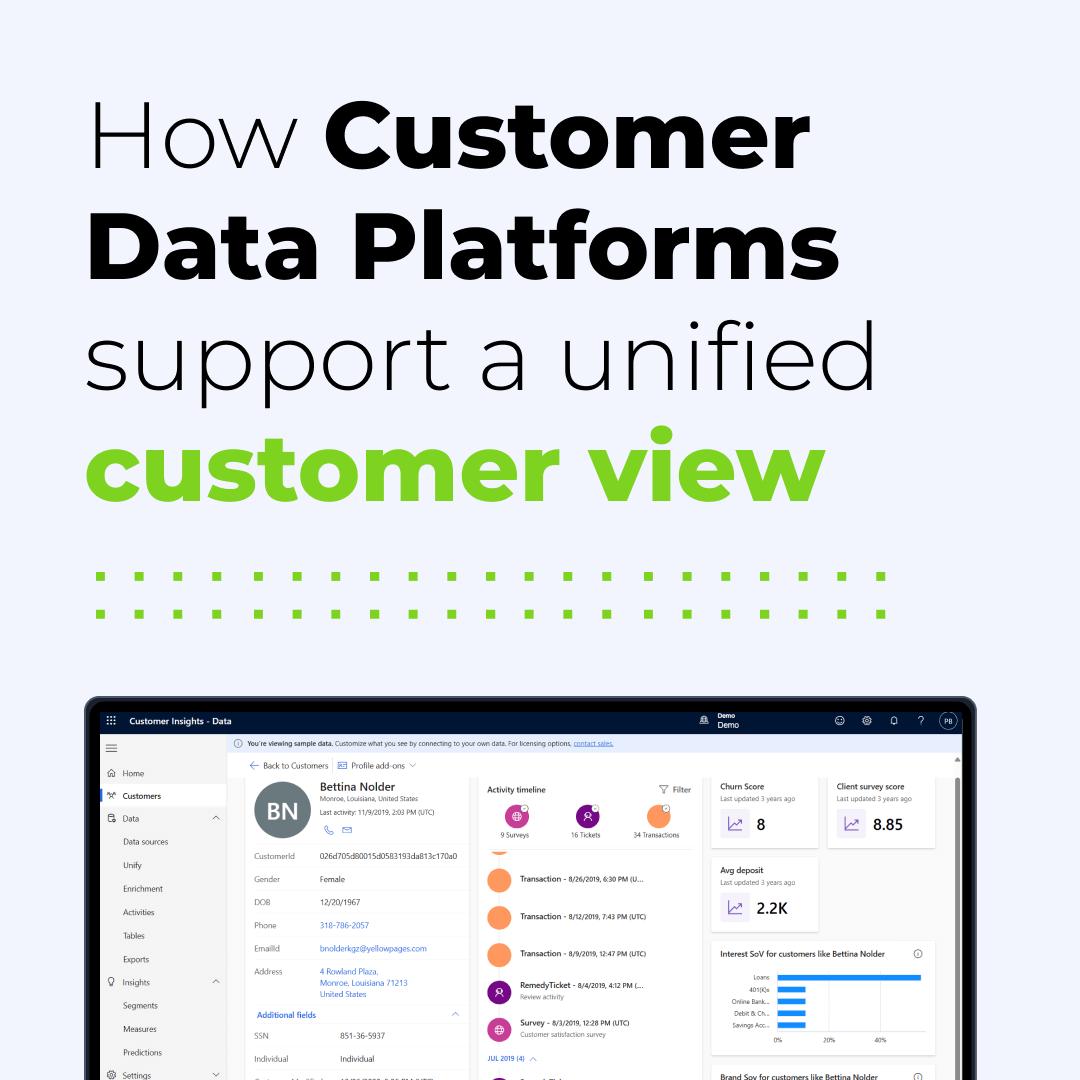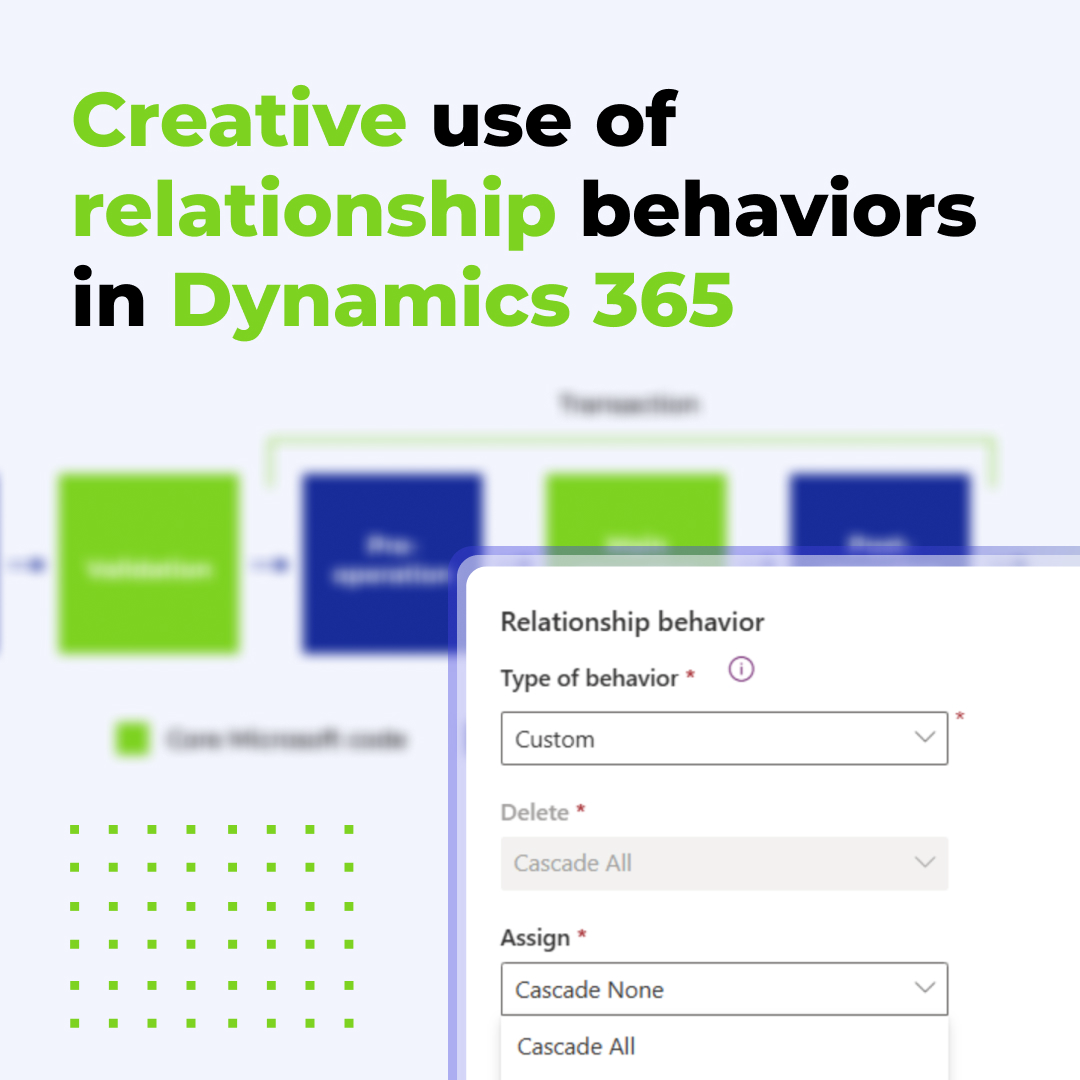Family of Microsoft Copilot tools has expanded with additional solutions. Next to the already well-known solution, Microsoft Copilot for Sales and Microsoft Copilot for Service have appeared.
The first of the products may seem familiar because it was previously known as Sales Copilot, and even earlier as Viva Sales.
The functionalities of the tool remain largely unchanged and are available under the Microsoft Copilot for Sales STANDARD license, which is free for customers with Dynamics Sales Enterprise and Premium licenses. More functionalities and novelties will be available in the Microsoft for Sales PREMIUM license. This license will also include Copilot for Microsoft 365.

Some of the new innovations available in Copilot for Sales include a newly integrated environment with Microsoft Word and Microsoft Teams programs.
Sales representatives can request Copilot to create a meeting brief in MS Word, automatically filled with customer information such as account summary and sales opportunities, names and positions of meeting participants, open tasks, key information from recent meetings, and email threads. Additionally, meeting summaries in the Microsoft Teams app can indicate key conversation performance indicators (KPIs) and sales-related keywords that were mentioned during the conversation.
In the case of Copilot for Service, Customer Service users with an Enterprise license will also receive basic Copilot functionalities, but they are not subject to a separate license and are part of the CS license. The full version costs $50 and also includes Copilot for Microsoft 365.

What are the main functionalities of both tools?
Copilot for Sales It's an AI assistant for sellers in Microsoft 365, which connects with sales solutions to bring the latest aupdates and insights from AI and CRM platform within products. It helps sellers personalize customer interactions, streamline workflows, and gain insights from productivity tools.

Generating conversation and meeting summaries
Copilot for Sales can create meeting and email conversation summaries in Teams, Dynamics 365 Sales, and Outlook.
Real-time insights access
During phone calls, Copilot for Sales can provide real-time information. Sellers will receive coaching tips in the Copilot Teams panel. With this information, the seller can quickly react to mentions of competitor brands, customer inquiries, and more.
Meeting preparation
Copilot for Sales helps sellers prepare for meetings by providing key customer information and previous purchases and interactions with received content.

Conversation analysis
The tool can analyze conversations for speaking pace and moods.
Automation and task simplification
Within seconds, you can streamline data integration and updates between Microsoft 365 applications and CRM tools. Additionally, it helps users spend less time writing emails and responses by suggesting answers to inquiries, extracting data from Outlook and CRM. Users can use natural language instead of complicated commands to create customer journeys.
Collaboration support
Users can create collaboration spaces in the Teams application and share data with clients and colleagues. Collaboration spaces connect to the existing CRM system and are accessible from the Copilot, Dynamics 365, and Teams applications.
Copilot for Sales applications include sales forecasting, customer relationship management (CRM), email campaigns, lead generation, sales presentations, competition analysis, contract and proposal writing, sales training material development, and much more.
Copilot for Service
It’s an AI-driven contact center that helps increase agent productivity and improve customer experiences. Copilot for Service extends and enhances existing service desks with generative artificial intelligence.
Copilot for Service applications include automation of queries and responses, better email management and summarization, assistance in live chat support, internal knowledge base management, offering multilingual support for global customer service, seamless integration with CRM platforms, managing interactions on social media and brand online image, training and onboarding new employees.
Automatic handling of simple inquiries
Copilot for Service can automatically respond to frequently asked questions, allowing customer service teams to focus on more difficult and complicated requests.
Mailbox assistant
Copilot for Service has advanced features that help manage emails—it can automatically create summaries of email threads, extract key information, and suggest the best possible actions. This allows customer service agents to focus on the most important aspects of the conversation and respond quickly to customer needs. Moreover, Copilot for Service can assist in drafting email responses that sound like they were written by you. This means it can help maintain consistency in tone and communication style, which is crucial for building strong customer relationships.

Automatic chat handling
The tool is equipped with advanced features to assist in live chat support.
During live interactions, Copilot for Service can immediately provide responses from various content sources, which may include websites, SharePoint sites, offline files, and other external sources. This allows customer service agents to focus on the most important aspects of the conversation and respond quickly to customer needs.
Analyses and reports
Copilot offers advanced analytical features that help organizations understand the impact of the tool on customer service functions within the organization. You can check how key performance indicators change after launching Copilot for Service at any time. The analytics section is divided into several pages to provide maximum ways to understand the tool’s performance. Analyses, depending on the company’s needs, may include trends and topics that have the greatest impact on its performance.
See the latest insights from Netwise
How Customer Data Platforms support a unified customer view
How Customer Data Platforms support a unified customer view When discussing customer strategy with clients, I find the terms CDP and Customer 360° used very often. They have become quite common buzzwords in many industries. However, while everyone wants that…
Read moreCreative use of relationship behaviors in Dynamics 365: How removing data from the Target field saved our project
In this article, we show how a unique client need led to a simple, creative solution beyond standard Dataverse features.
Read moreWhat’s new in Microsoft Dynamics 365 Field Service Mobile? (2025 Guide)
Discover new D365 Field Service Mobile updates enhancing performance and offline reliability for field teams.
Read more