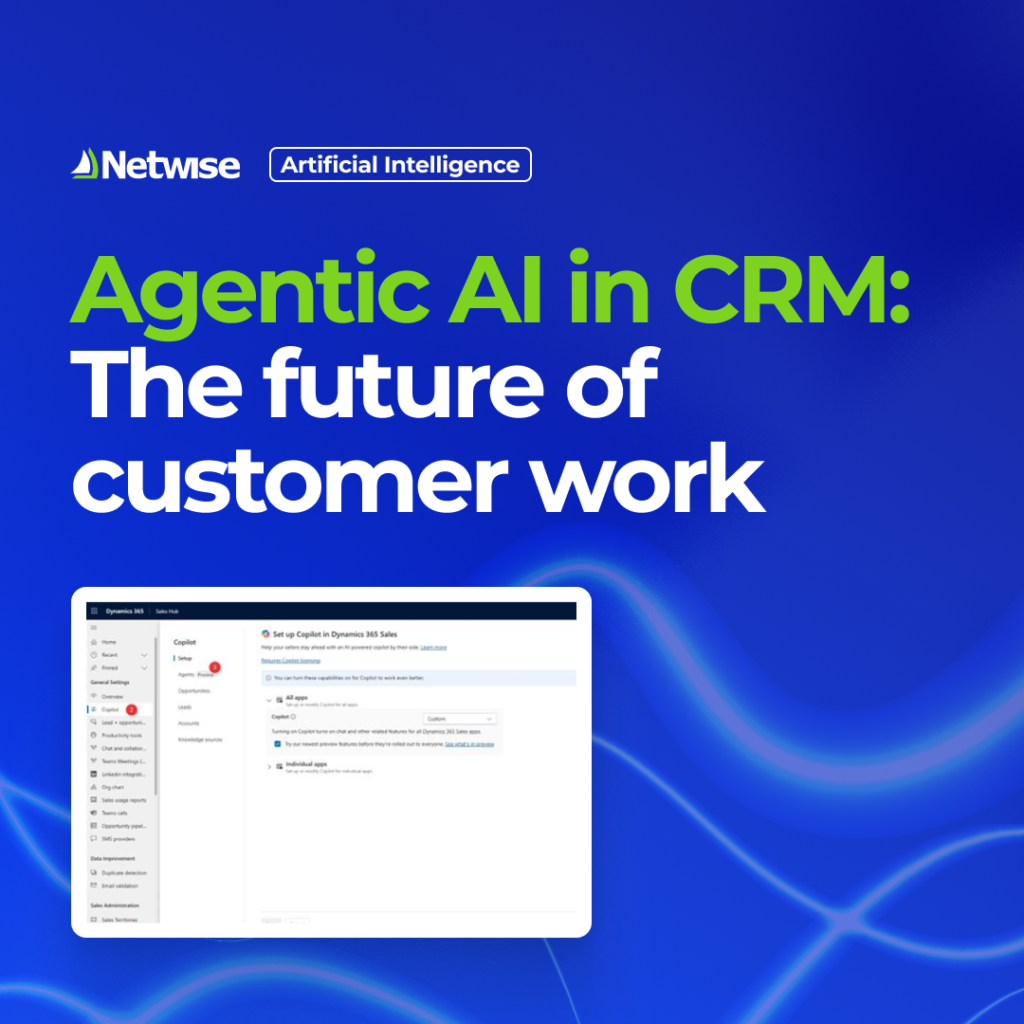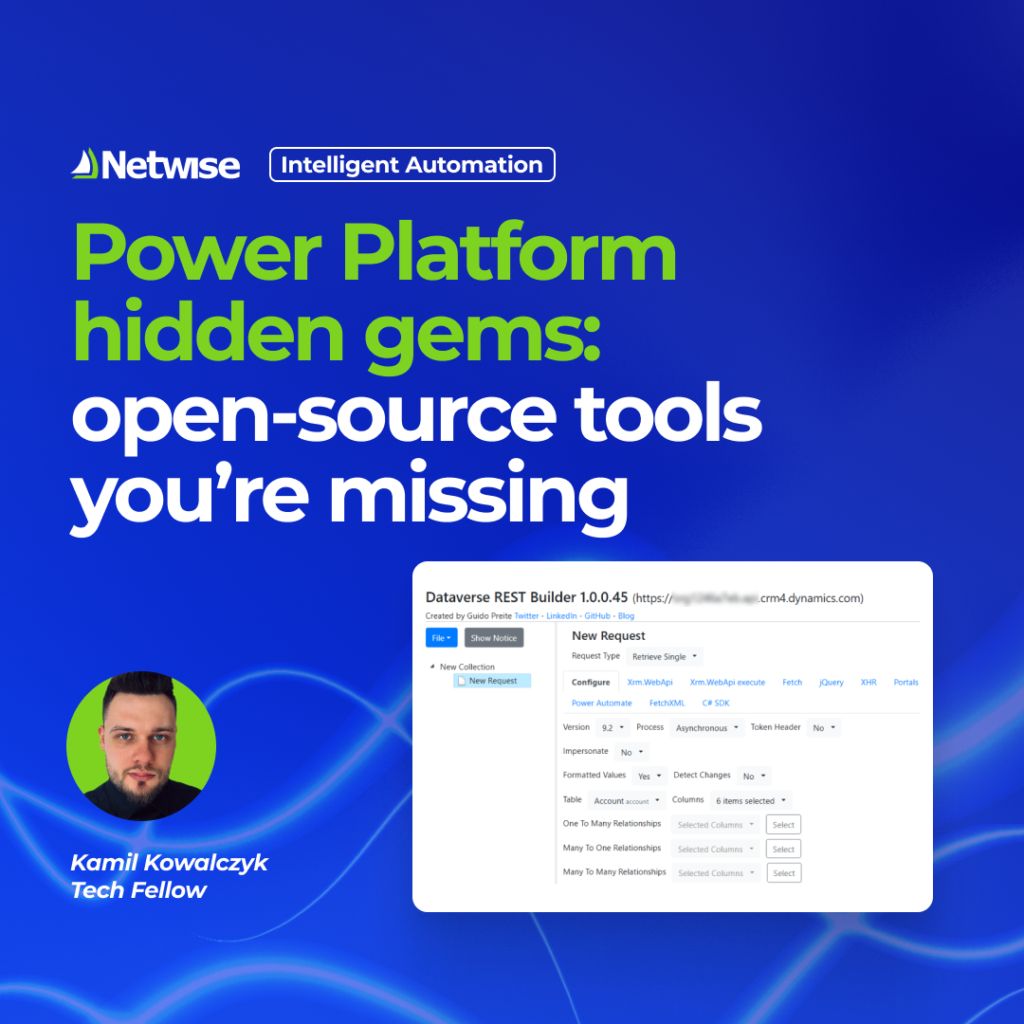In July, Microsoft announced the introduction of the preview version of Microsoft Sales Copilot, designed to enhance sales productivity. The immediate question arises: what else has been improved in an already heavily automated process? Expert #NetwiseTeam Paweł Nasiadka provides the answer.
An Impressive AI Assistant
Even Viva Sales, which we wrote about on #NetwiseBlog six months ago, utilized CRM data to autonomously generate content. Microsoft Sales Copilot goes much further. After creating a lead, AI uses data from the CRM system and available online information to create a nearly complete Customer profile in just a few minutes. Without needing to switch screens, in the Copilot sidebar, it will:
- Check whether the new potential Customer has had any previous interactions with your organization.
- Check whether the new potential Customer has had any previous interactions with your organization.
- Check whether the new potential Customer has had any previous interactions with your organization.
- Check whether the new potential Customer has had any previous interactions with your organization.
- Check whether the new potential Customer has had any previous interactions with your organization.
- Display the LinkedIn profile.
- Summarize the Customer’s journey and propose next steps.

Then, with just a few clicks, Microsoft Sales Copilot can write and send an email inviting them to a meeting. Of course, similar to Viva Sales, you have several message variations at your disposal, considering text length and tone. When you receive a response and happen to be on the go or unable to focus on reading, the summary from Sales Copilot is sufficient, containing all the agreements and information about necessary follow-ups. The same applies to later stages of collaboration.
The salesperson doesn’t waste time going through all the emails exchanged with the Customer or reading notes from the last meeting to avoid missing any essential information. AI has already generated a summary for them and provided tips for the best meeting preparation. Moreover, everything happens directly in the CRM system, and Copilot, based on data, suggests specific actions and tasks to maximize the chances of closing the deal
Negotiation Assistant
Similar to what Viva Sales did, AI has access to data stored in the CRM system and generates real-time suggestions to increase the chances of successfully closing a deal. However, what deserves attention is the novelty of providing insights about competitive companies and products during Teams meetings.

Microsoft’s approach with Sales Copilot is all about eliminating any tasks performed by the agent that can be automated. This undoubtedly includes summaries displayed on the main dashboard, containing information like what has happened since the last login, all new Customer activities, as well as suggestions regarding upcoming meetings and necessary information for effective preparation.