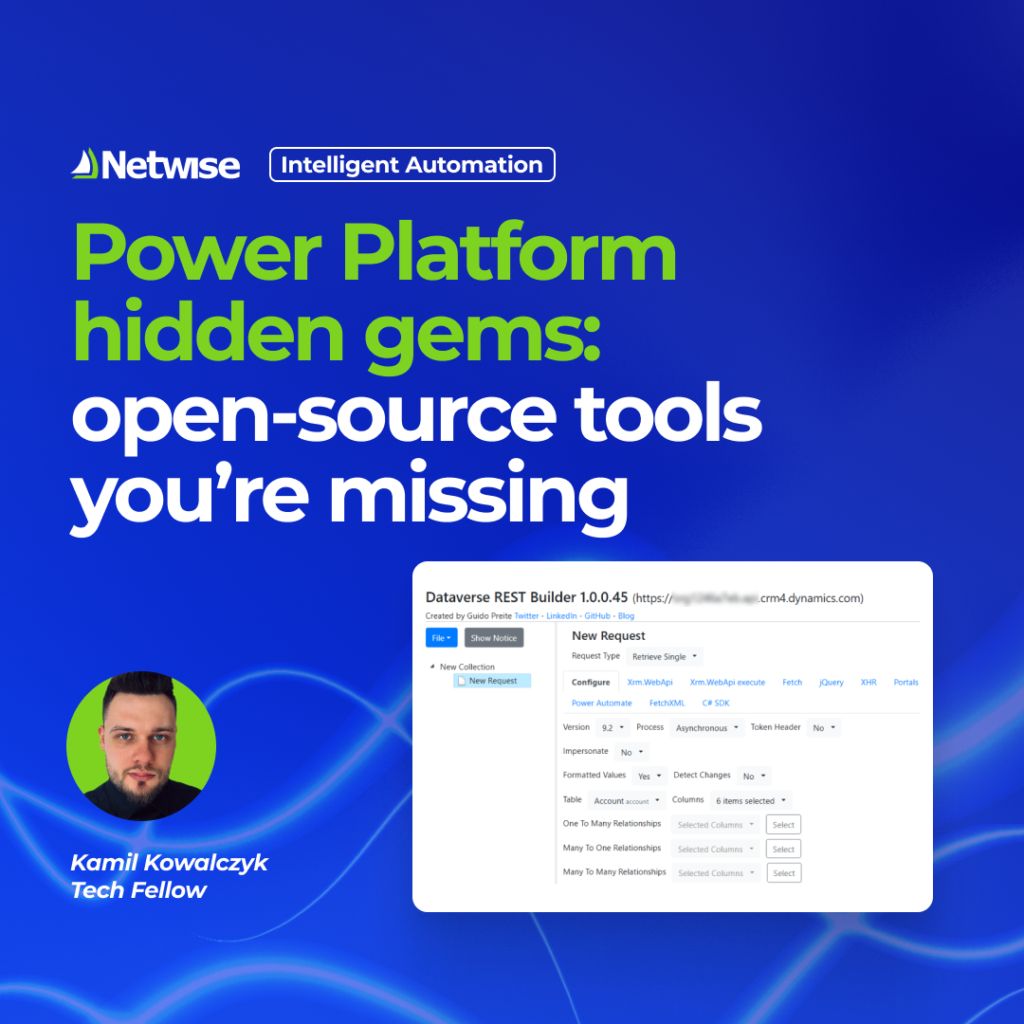Streamlining Multi-Level Approval Workflows
Microsoft has just released an update to Power Automate, introducing the Sequential Approval feature in the “Start and wait for Approval” action. Creating a sequential approval process has been quite a challenge for Dynamics CRM admins. Until now.
What does the new feature allow?
- Multi-level approval processes: Create approval processes consisting of several levels.
- Flexible recipient options: Use Users, Teams, or Groups as recipients. If you use a group/team, the first-to-approve rule applies, meaning it only takes one person to accept/reject the application to complete this step. If the application is rejected, the entire process is marked as Rejected.
- Conditional variants: Together with conditions, create variants. For example, if the value is up to 20,000, it follows an ordinary single approval process. If the value is above 20,000, then sequential approval is used.
The new feature is currently available for early access environments. This means that selected users can start exploring and testing the Sequential Approval functionality before it is rolled out to all users. Early access allows for valuable feedback to be gathered, ensuring that the final release is as robust and user-friendly as possible.