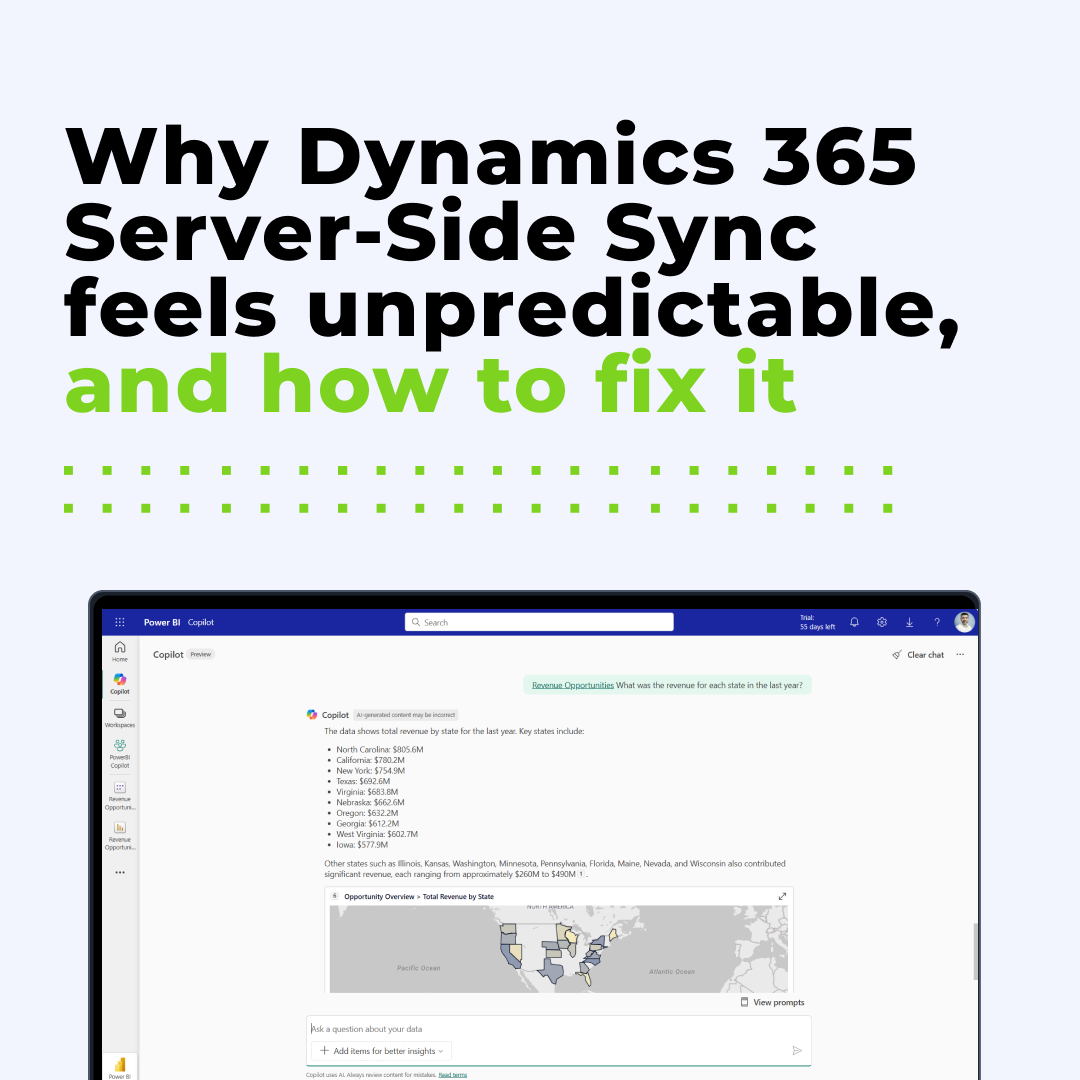Home » Contact Center vs Customer Service: Understanding Dynamics 365 Customer Support Products
Contact Center vs Customer Service: Understanding Dynamics 365 Customer Support Products
Industry-specific clouds have become a major aspect of the Dynamics 365 environment. Multiple sectors have dedicated solutions tailored to their needs, and customer support is no exception. However, I noticed that the recent expansion of these products causes some confusion.
When it comes to customer service product suite in Dynamics 365, you may come across Dynamics 365 Customer Service, Digital Contact Center, and Dynamics 365 Contact Center. What are the key differences? Are they the same product or do they differ?
Customer service products in the Dynamics 365 environment
Let’s clear up the confusion. When it comes to options for customer service, we currently have two products: Dynamics 365 Customer Service and Dynamics 365 Contact Center (previously called Digital Contact Center). Before we dive into the differences, let’s explore the origin of these services. It will make it easier to understand the best use cases for each one.
A brief history of the products
The first platform was Dynamics 365 Customer Service, built specifically for managing customer cases, claims, and questions. The goal of the platform was to centralize and monitor the customer engagement processes, involving agents, subject matter experts, and other employees.
To expand the functionalities of the platform, Microsoft developed an omnichannel service specifically for D365 Customer Service. It was a comprehensive add-on, allowing agents to work across various communication channels, including calls, chats, emails, etc. Its big advantage is that it is fully integrated with Microsoft products – not just Dynamics 365 Customer Service but also MS Teams or MS Outlook.
Dynamics 365 Contact Center is essentially that omnichannel add-on, but more evolved. It has been extended, so it doesn’t just work within the M365 environment but also with various third-party customer service tools. You can purchase it as a stand-alone product or as an add-on to your existing environment.
Now that we have this background, let’s look at the main differences between the products.
Key differences between D365 Customer Service and D365 Contact Center
The two products, while similar, have some significant differences. Dynamics 365 Customer Service is best understood as a product for managing customer inquiries within the Microsoft environment. If you use Dynamics 365 CRM and other Microsoft products, this module is a native extension for delivering customer service functionalities while taking advantage of the existing infrastructure and customer data.
D365 Contact Center delivers the same AI-powered functionalities but does not require the Microsoft ecosystem to work. With over 1200 connectors, you can use it with other CRM, WEM, and WFM solutions to enrich customer data, or completely independently, to streamline agent work.
For a quick comparison, check out the table below:
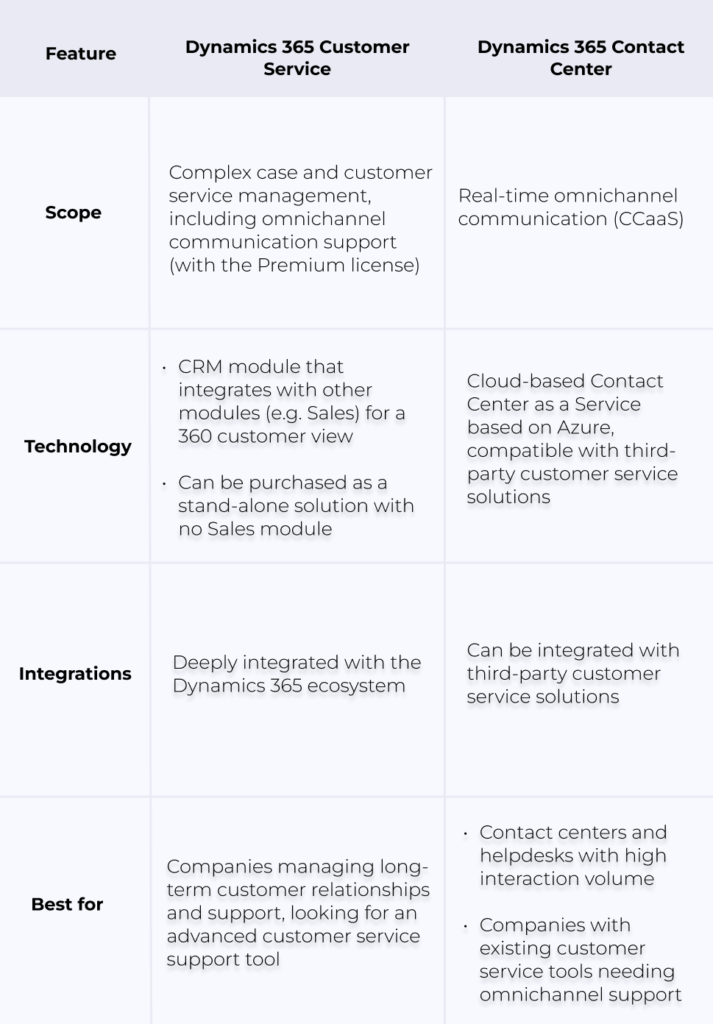
Feature
Dynamics 365 Customer Service
Complex case and customer service management, including omnichannel communication support (with the Premium license)
Dynamics 365 Contact Center
Real-time omnichannel communication (CCaaS)
CRM module that integrates with other modules (e.g. Sales) for a 360 customer view.
Can be purchased as a stand-alone solution with no Sales module.
Cloud-based Contact Center as a Service based on Azure, compatible with third-party customer service solutions
Deeply integrated with the Dynamics 365 ecosystem.
Can be integrated with third-party customer service solutions.
Companies managing long-term customer relationships and support, looking for an advanced customer service support tool.
Contact centers and helpdesks with high interaction volume.
Companies with existing customer service tools needing omnichannel support.
AI agents in Dynamics 365
Both platforms support various communication channels, such as voice, agents, chats, socials, messaging, etc. With Copilot embedded, they also provide AI agent capabilities.
You can build your own customer service agent in Copilot Studio and integrate it into your workstreams as a first line of customer support (requires D365 Customer Service Premium license). This can save your agents a lot of time as intelligent assistants can answer questions about products, cases, and procedures. They can also create cases for customers, reducing the volume of manual work.
What are the best use cases for each platform?
When to use Dynamics 365 Customer Service?
If you are looking for a tool that will help you with:
- Case management, with full control over the lifecycle of customer issues and intelligent solutions for finding the right expert to help,
- SLAs and Service Contracts with support for tracking response and resolution times,
- Knowledge base for your agents with easy-to-use recommendations and AI-powered updates,
- Integration with Power Platform allowing you to build custom automations,
- Building a 360 customer view with a history of all customer cases and issues,
you should consider implementing Dynamics 365 Customer Service. It will enable you to easily cover inquiries that may require additional service provision. However, with D365 Customer Service Premium, you can also still use D365 Contact Center for omnichannel support – the tools are complementary to each other.
When to use Dynamics 365 Contact Center?
If you have an existing solution for case management (for example, as a module within your CRM system) and are looking for a communication support tool that has:
- Real-time omnichannel support covering voice, chat, SMS, and other channels,
- AI-powered routing with support for intelligent agent assignment based on context and skills,
- Live monitoring and reporting, including dashboards for supervisors and team leads
you should look closely at Dynamics 365 Contact Center.
The future of customer support
Introducing Dynamics 365 Contact Center for Sales
At the time of writing this article (spring 2025), Microsoft is also gearing up for the introduction of the third product in this portfolio – Dynamics 365 Contact Center for Sales. This service will support outbound sales campaigns. If this use case interests you, stay tuned and follow our blog for updates.
I hope that this quick summary will help you understand the difference between the two platforms and choose the right one for your organization. And if you need help with any of these products, or are looking for an implementation partner – we are here to help.
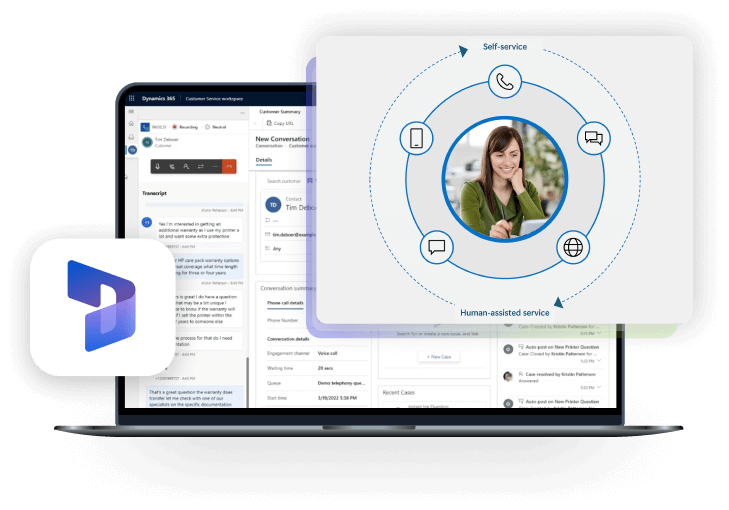
Real results
See the latest insights from Netwise
Why Dynamics 365 Server-Side Sync feels unpredictable – and how to fix it
Why Dynamics 365 Server-Side Sync feels unpredictable — and how to make it consistent, transparent, and user-friendly again.
Read more15 years at Netwise: a conversation with our Chief Delivery Officer
In this article, you’ll learn about Adrian Wieczorek’s journey from developer to Chief Delivery Officer and how Netwise has evolved over the past 15 years.
Read moreSimplifying AI Agent Integration with Model Context Protocol
In this article, you’ll learn how MCP connects Copilot Studio agents with external systems for faster deployment, lower costs, and greater autonomy.
Read more