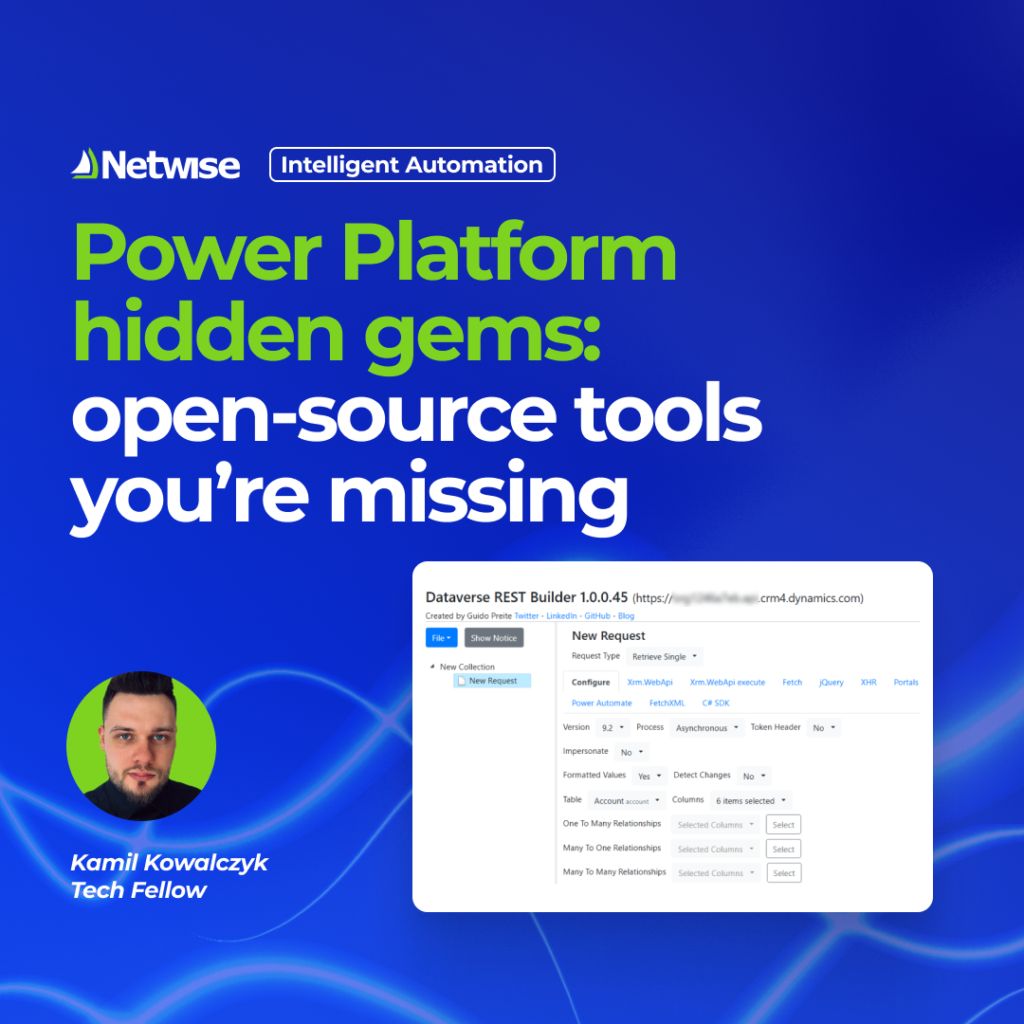Let’s check some facts.
- The Dynamics 365 for Outlook add-in is being deprecated and replaced by the Dynamics 365 App for Outlook.
- The successor should work for customers in both the old and the new Outlook as long as it meets the necessary requirements.


- If Dynamics 365 App for Outlook does not work and Outlook meets the above requirements, the reason may be that Users have both add-ins installed at the same time. If not, then there is a case for MS support.
- If you have Sales Enterprise or Premium licenses, we strongly encourage you (same as Microsoft) to use the Copilot for Sales for Outlook add-in. This add-on does everything that the previous ones did plus all the fun with AI and plus the ability to switch between environments check the details in the table below).
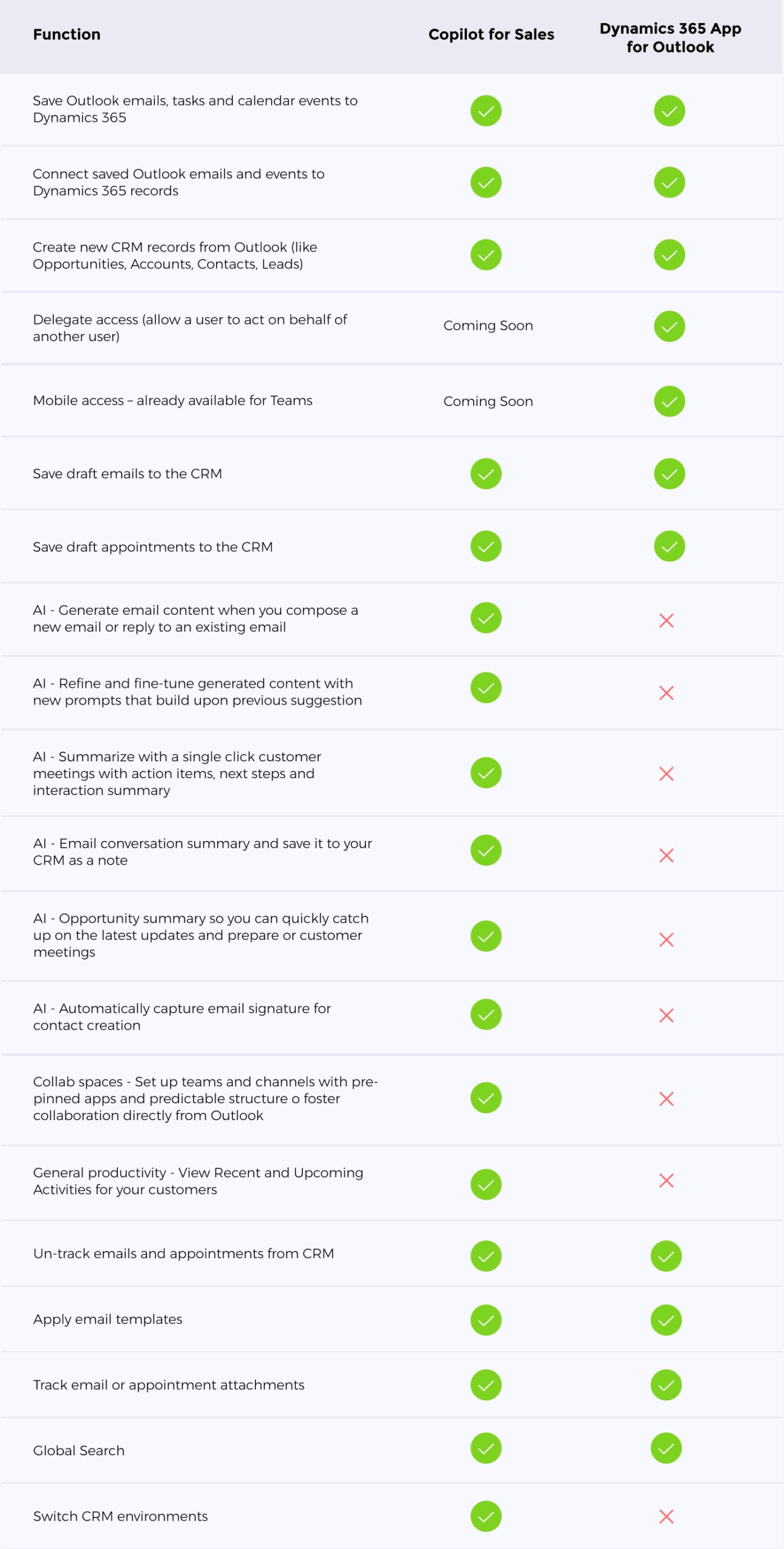
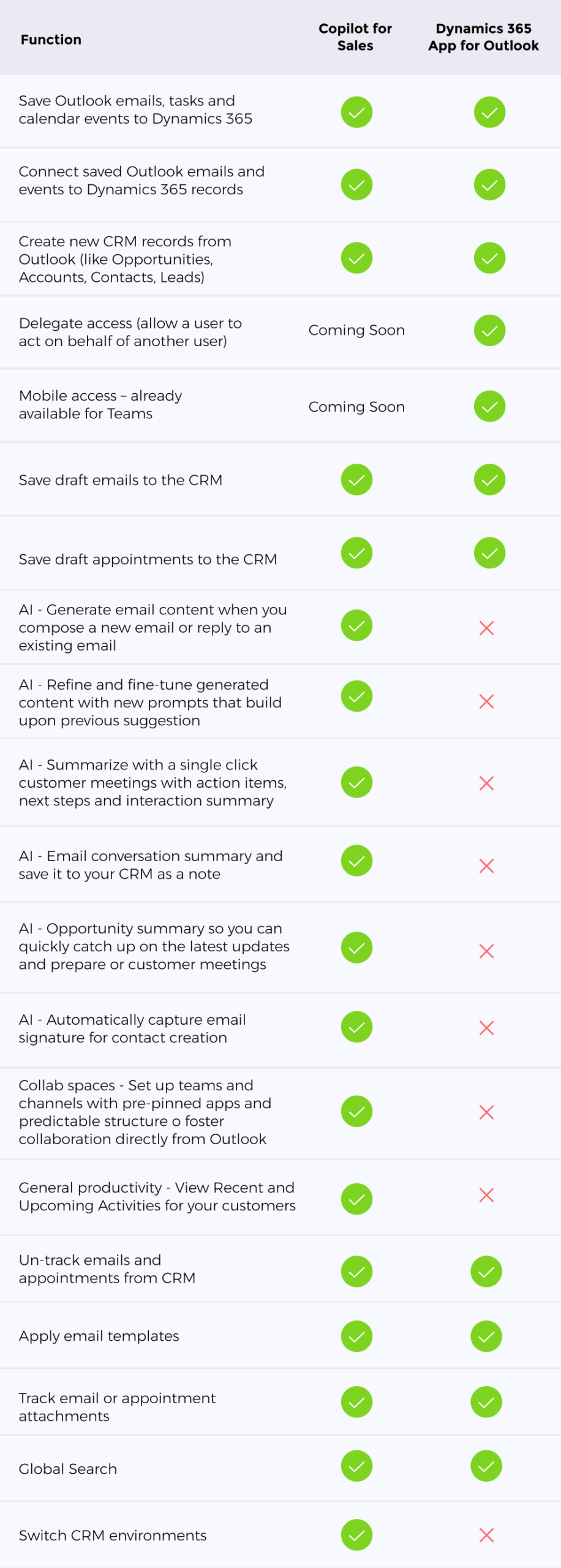
Detailed information on how to do this transition is published in a special PlayBook here: Link
Summary
- If you use Dynamics Sales with Enterprise or Premium licenses, you will get the most benefits using Copilot for Sales.
- If you have Professional license – you should use Dynamics 365 App for Outlook.
- If you have a custom model driven app built and want to handle records from Outlook, you should use Dynamics 365 App for Outlook.
[wp_add_post_tags]