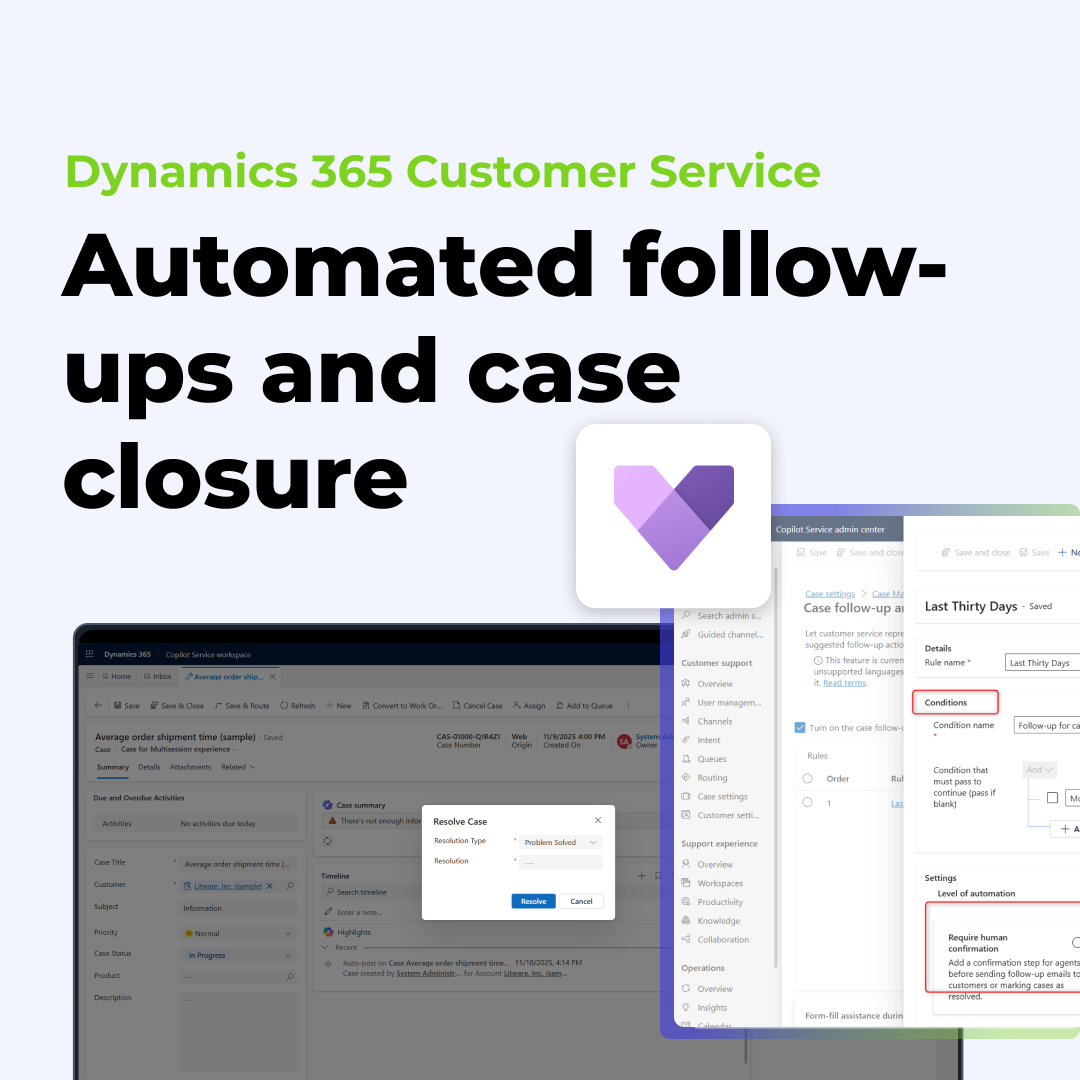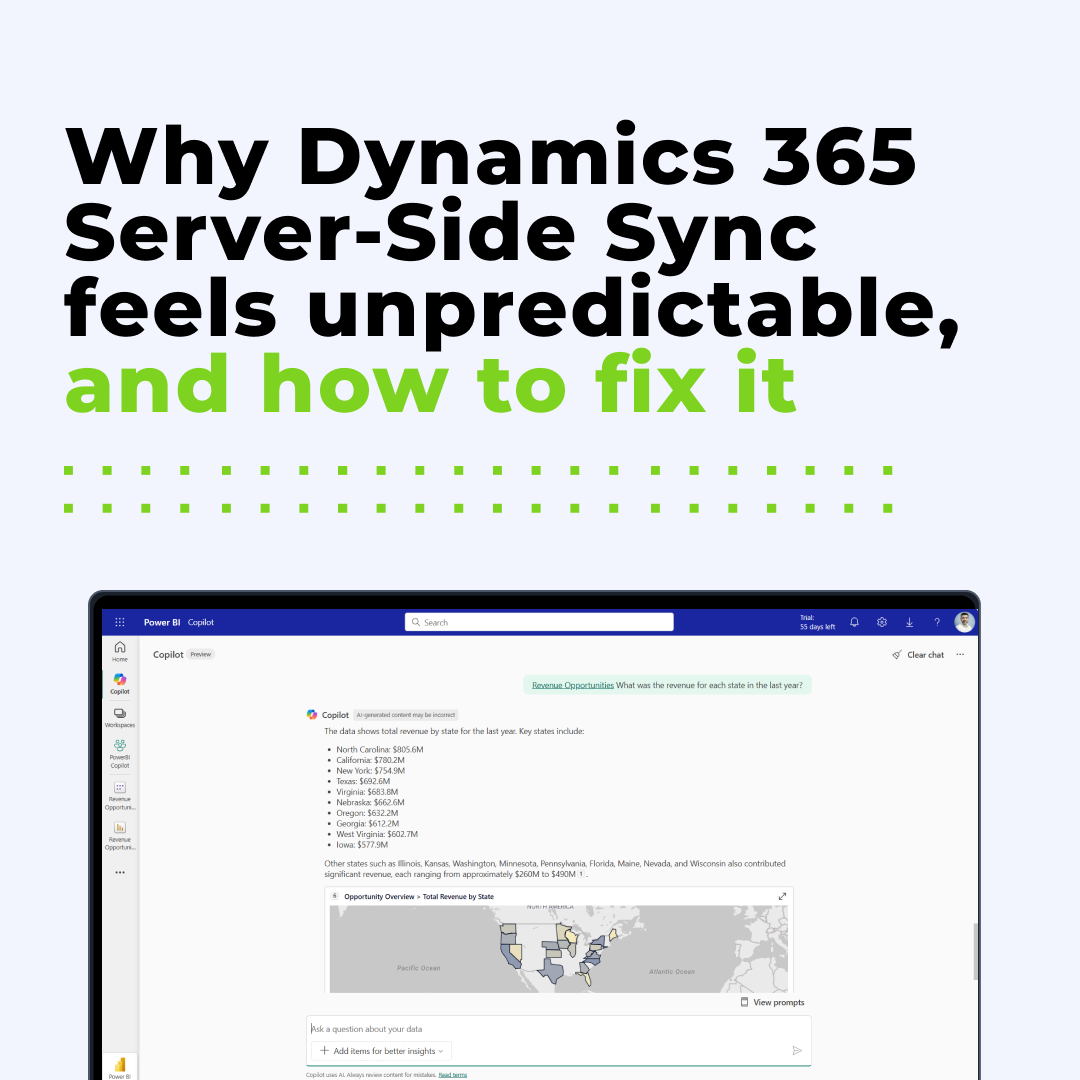Home » New Copilot for Power Automate features launched during Microsoft Build
New Copilot for Power Automate features launched during Microsoft Build

During Microsoft Build Microsoft introduced new features for Power Automate. Since 2023 Users can create their flows using natural language. But it was necessary to include exact sequence of triggers, actions, and conditions needed to achieve a process objective. Now this will change. Copilot will now create automation plan
AI to create an automation plan. Here’s how it works:
- Describe the Objective: Users describe the objective of their process in natural language.
- AI Automation Plan: The large language model (LLM) generates an automation plan based on the description.
- Refinement: Users refine the plan, adjusting inputs, outputs, and variables as needed.
- Validation: Before moving the flow into production, users review how the AI flow achieves the business objective.
There is also a revolution for desktop automation (RPA)
Power Automate now offers multi-modal AI recording, making UI automation more natural, accessible, and resilient. This feature enhances the user experience by allowing a combination of voice, text, and visual inputs for creating automation flows. So now You can describe (using Your voice), show (using the screen recording) what You want to achieve and Copilot will prepare the automation for You. He can even help You to repair that flow (like missed clicks)
The latest features and enhancements in Power Automate focus on streamlined process management, flow authoring, and personal productivity. These updates help everyone save time and focus on what matters most. In summary, Microsoft Power Automate is leveraging AI to transform the way we work, making automation more intelligent, flexible, and dynamic. Whether you’re a professional developer or a business user, these advancements empower you to achieve better outcomes efficiently.
See the latest insights from Netwise
Let AI Agents send follow-ups and close cases automatically
Learn how variables enhance AI Agent interactions and see how different variable and data types work in Copilot Studio.
Read moreWhy Dynamics 365 Server-Side Sync feels unpredictable – and how to fix it
Why Dynamics 365 Server-Side Sync feels unpredictable — and how to make it consistent, transparent, and user-friendly again.
Read more15 years at Netwise: a conversation with our Chief Delivery Officer
In this article, you’ll learn about Adrian Wieczorek’s journey from developer to Chief Delivery Officer and how Netwise has evolved over the past 15 years.
Read more