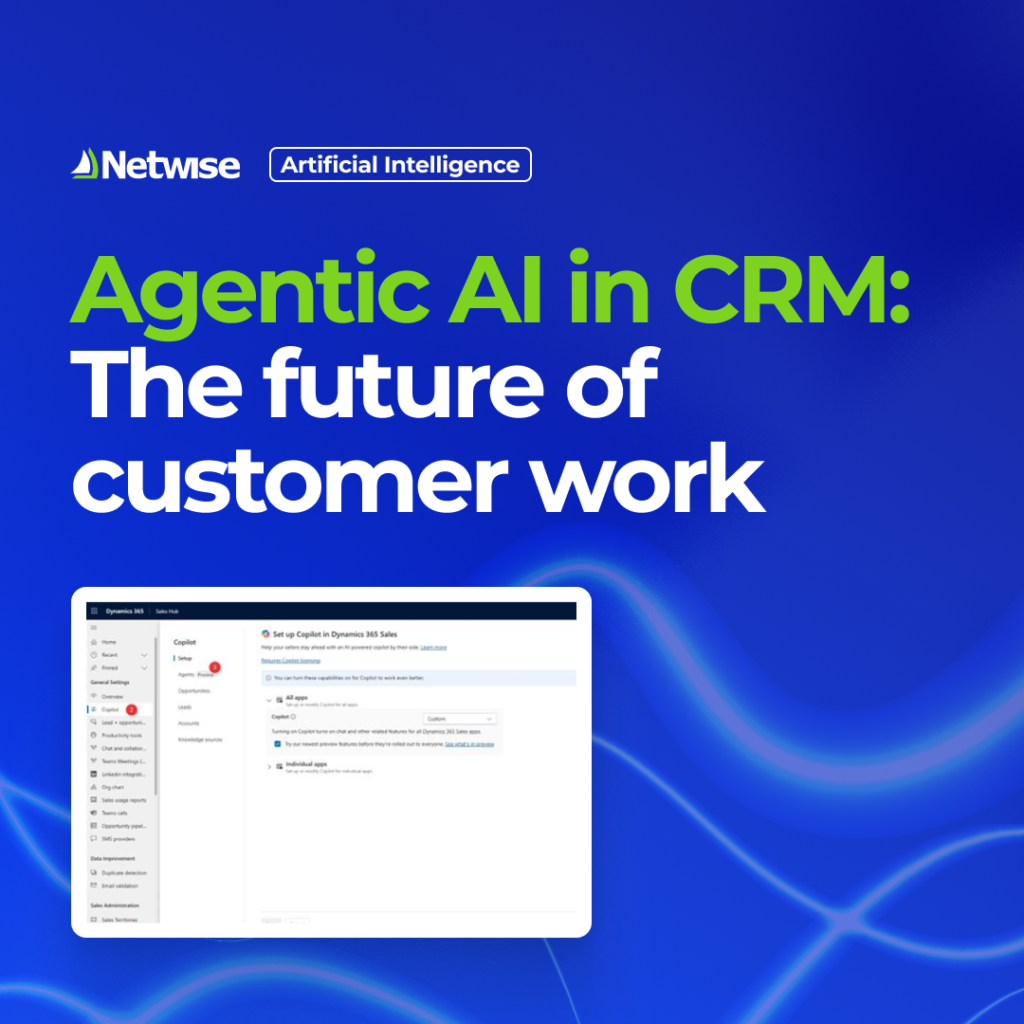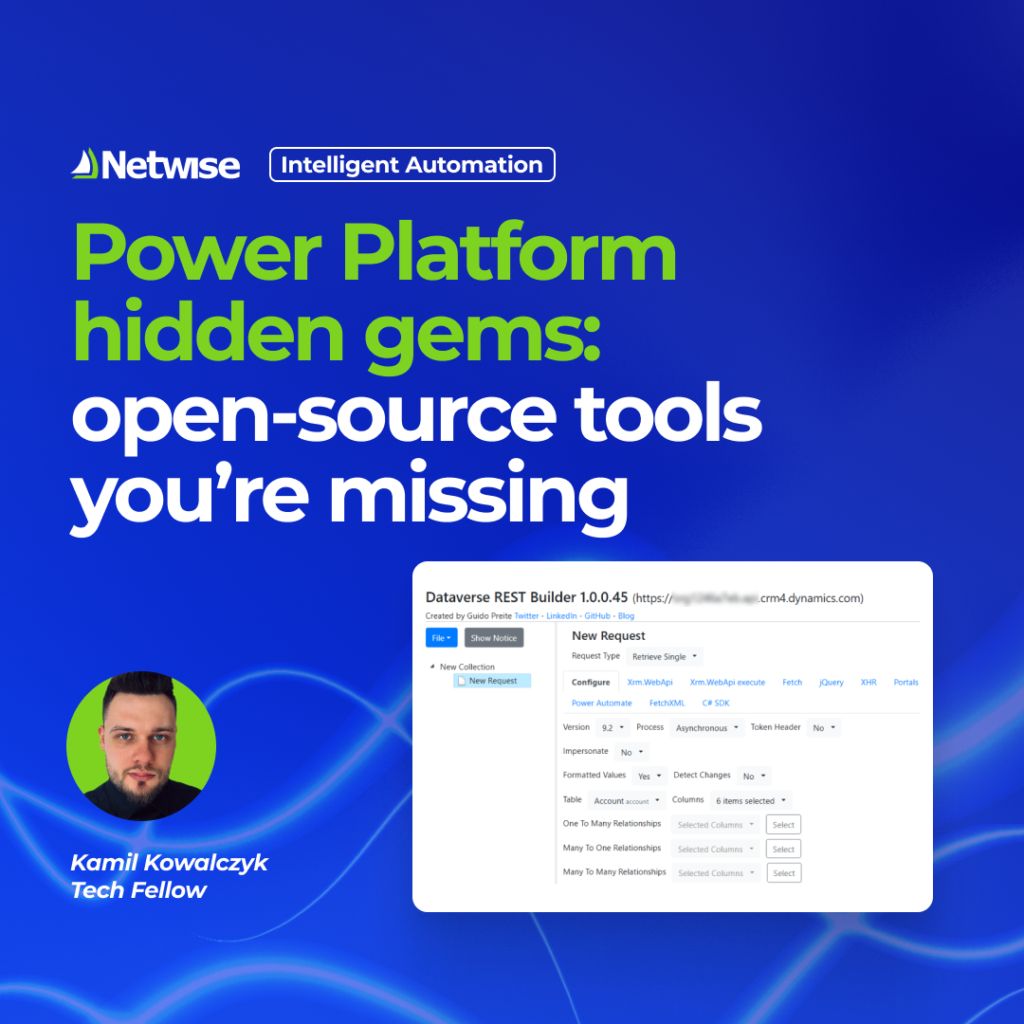In the busy world of customer service, efficiency is a priority. Dynamics 365 Customer Service, an add-on to Dynamics 365, stands out as a robust solution for businesses aiming to effectively manage their customer interactions.
Following our recent article on Dynamics 365 Customer Service (and the related product, Dynamics 365 Contact Center), I’ll now expand on its key feature that’s revolutionizing how inquiries reach your agents: Unified Routing.
The evolution of query routing
Before Unified Routing, managing the flow of customer queries within Dynamics 365 could feel, well, less than unified. Dynamics 365 Sales lacked routing capabilities altogether. Dynamics 365 Customer Service introduced some basic routing, which was very limited.
The first simple routing system sent customer inquiries to dedicated queues. It categorized them by case records and required consultants to manually select each case. It was a time-consuming process that was not focused on optimal customer outcomes.
Fortunately, those times are over, and both applications – Dynamics 365 Sales and Dynamics 365 Customer Service (as well as D365 Contact Center) – now have advanced work distribution engines. Today, we’ll focus on the capabilities within Customer Service.
How does Unified Routing work?
- Skills: matching the inquiry’s needs with the agent’s expertise.
- Availability: ensuring agents aren’t overloaded and are ready to assist.
- Capacity: balancing workloads effectively across the team.
- Communication channel: optimizing responses based on how the customer reached out.
This intelligent distribution not only balances the volume of inquiries between agents and makes it easier to understand the overall demand but also allows for more efficient and personalized customer interactions.
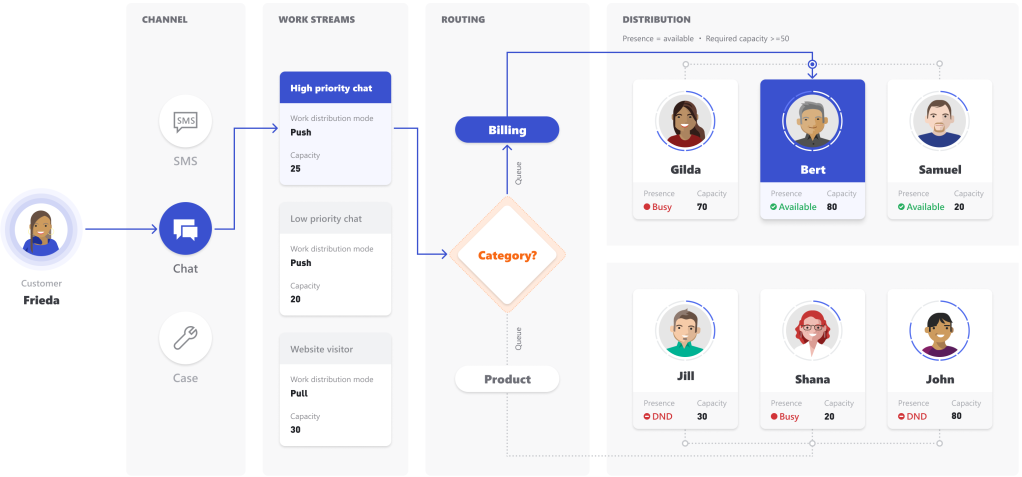
Workstreams
Just like in the past, we can define and filter the inquiries that are to be assigned to agents. As a new feature, the workstream became the configuration center for managing different types of inquiries. Here, we can define all the necessary rules and conditions for how cases are distributed, e.g. according to the skills needed to solve a particular problem. We can also dynamically update the requirements as our needs evolve.
Here we also set the distribution criteria and agent capacity. This capacity is defined by the work item type – each one can have its own or even several capacity profiles.
We can dynamically set or modify how many cases of different types (or across different communication channels like email and chat) an agent can handle at a time. For example, we can state that they can simultaneously handle 3 cases, 2 emails and 1 chat thread.
The workstream also allows us to determine if an AI agent should initially engage with the customer and how new task notifications are presented to your team.
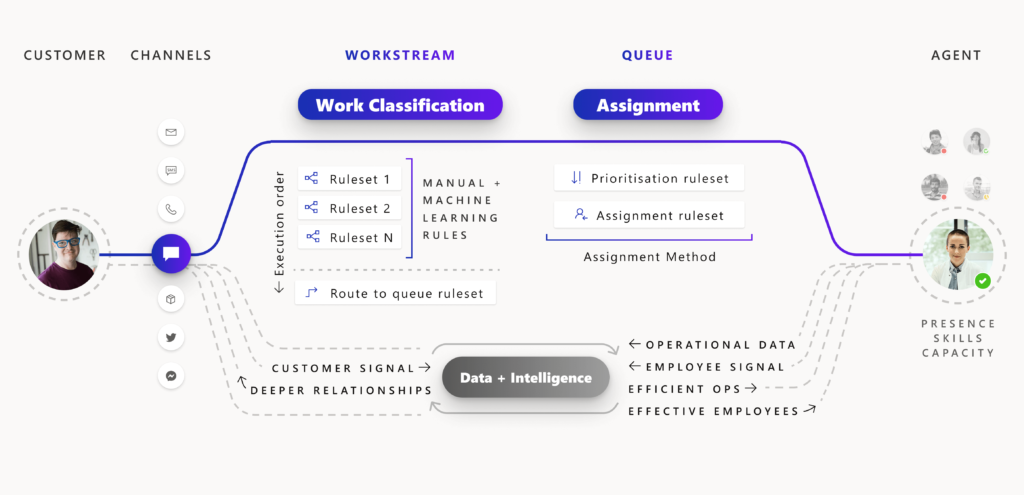
Routing criteria
Queue-based routing
Condition-based routing
Sentiment-based routing
Effort-based routing
Preferred agent routing
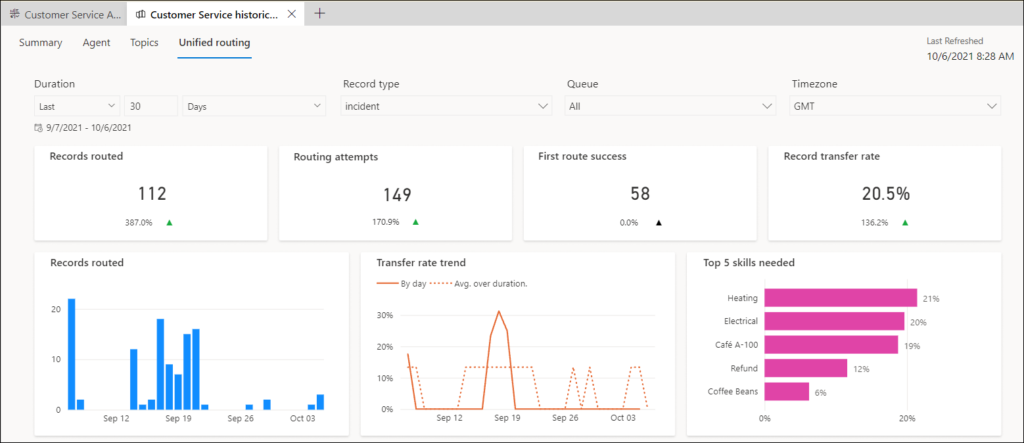
Assignment criteria
- Capacity – the task is assigned to the agent with the lowest current workload.
- Advanced round robin – work is distributed sequentially, considering the availability and capacity of the identified agents.
- Activity – the agent who has been waiting the longest for a new inquiry receives the next one.
Licensing
- Customer Service Enterprise provides routing of 50 records/user/month for entities within D365
- Customer Service Premium and all Contact Center icenses provide unlimited routing of customer interactions (chat, voice, text message) and 50 records/user/month for other entities.
- Unified Routing add-on packs: if you plan to exceed the above limits, you can purchase additional capacity, increasing the query pool by 10k records/month.